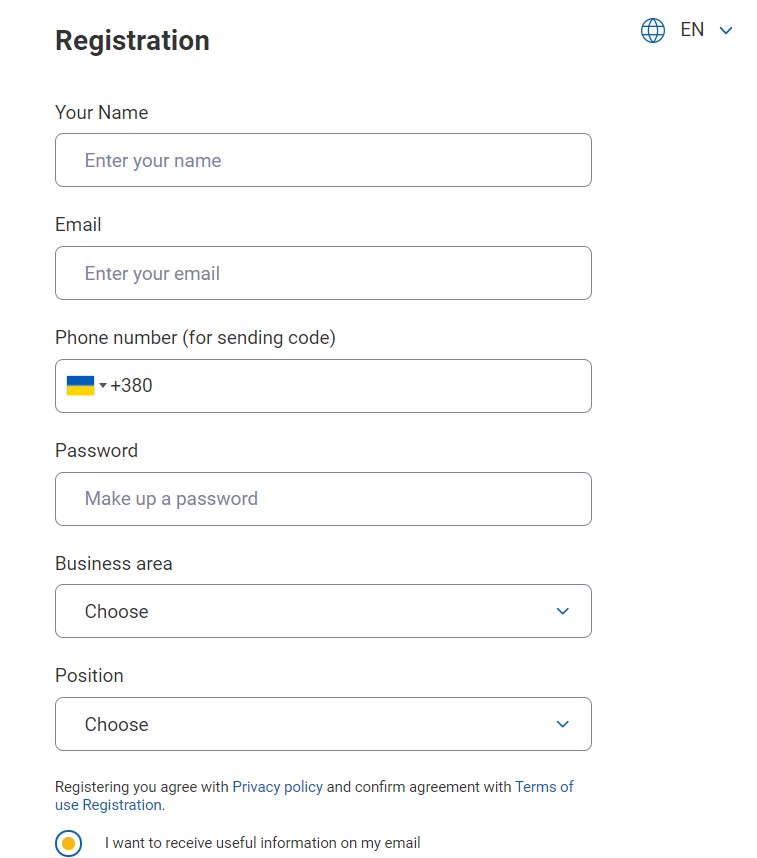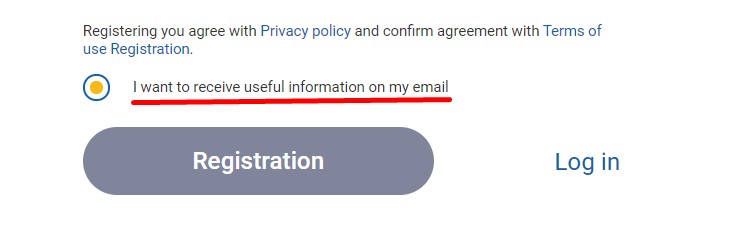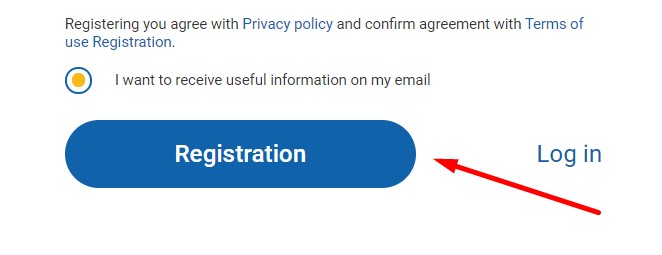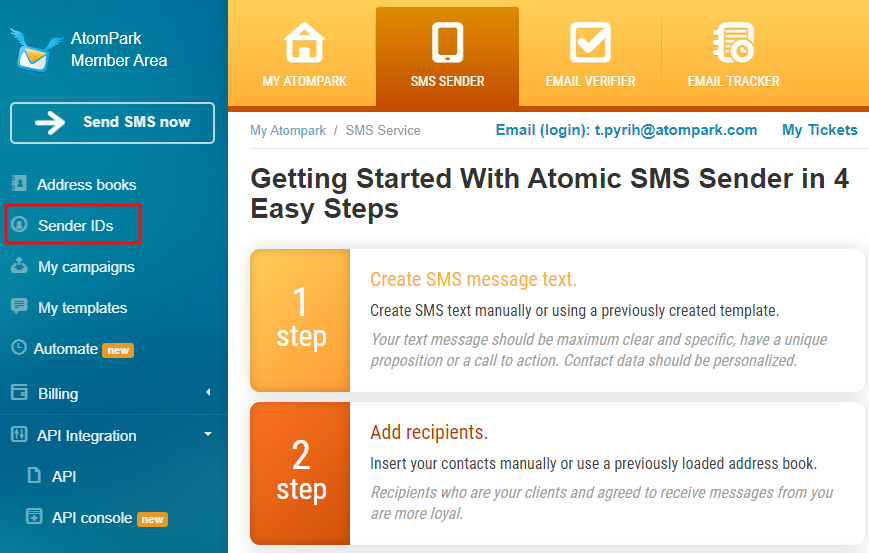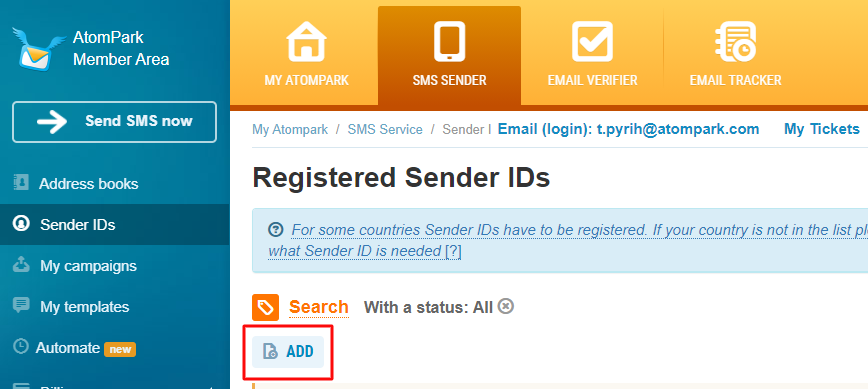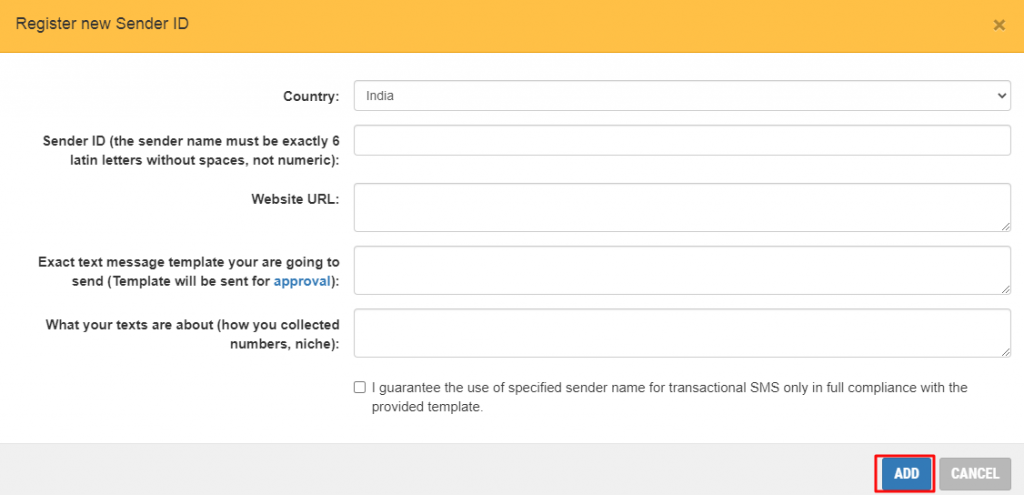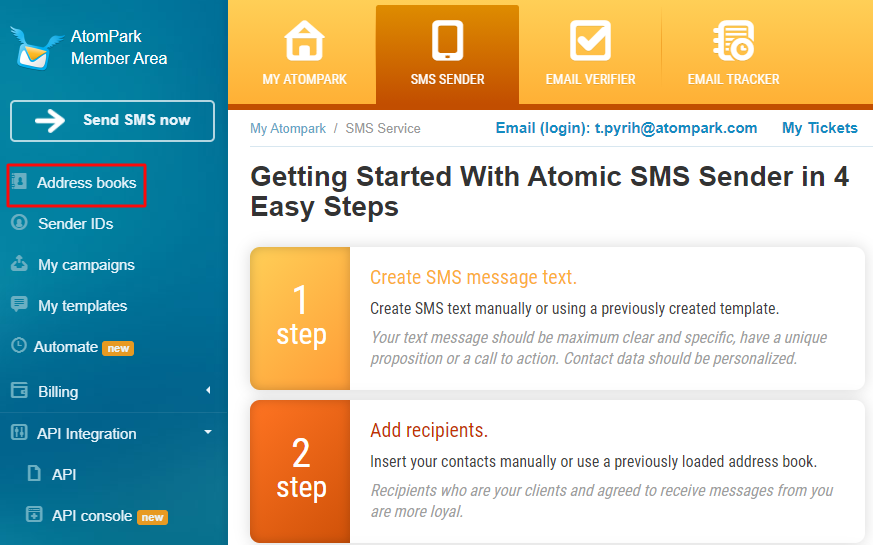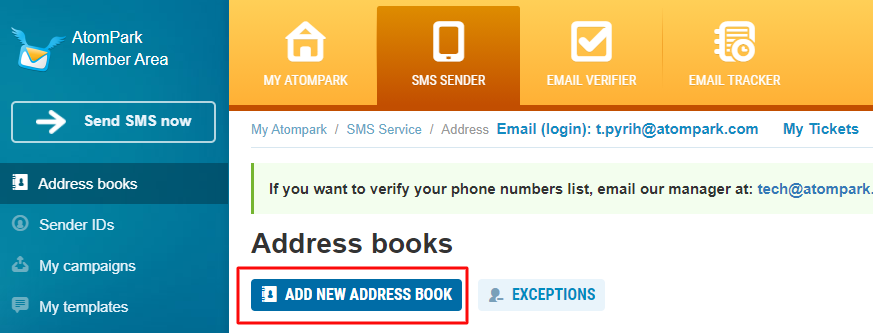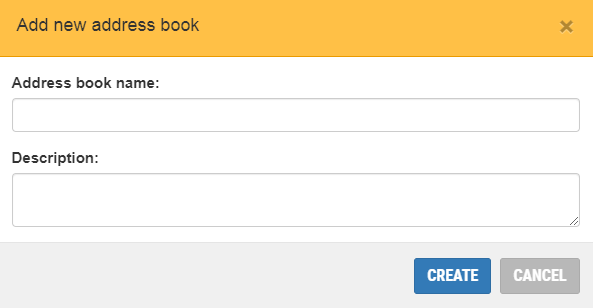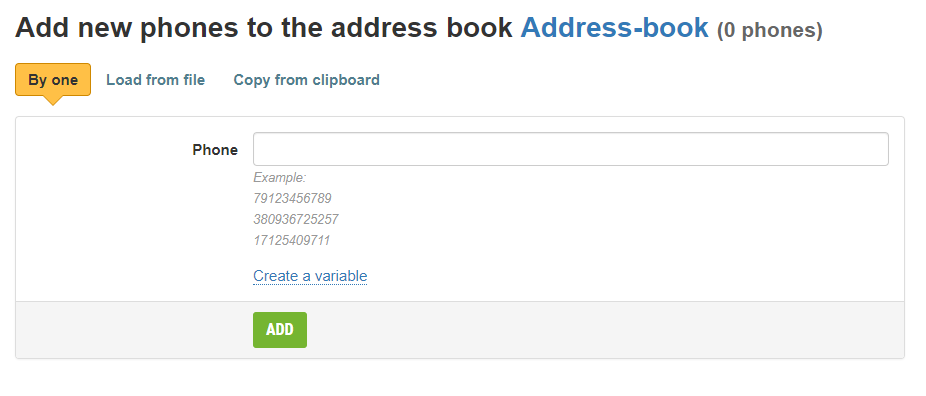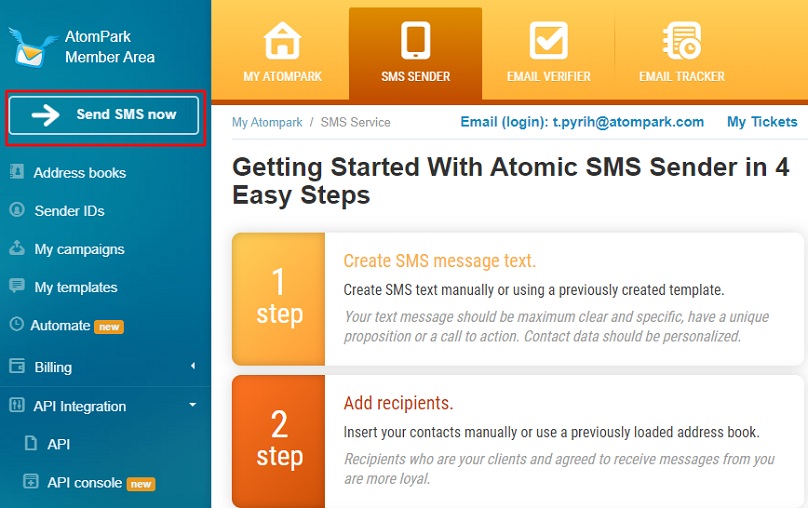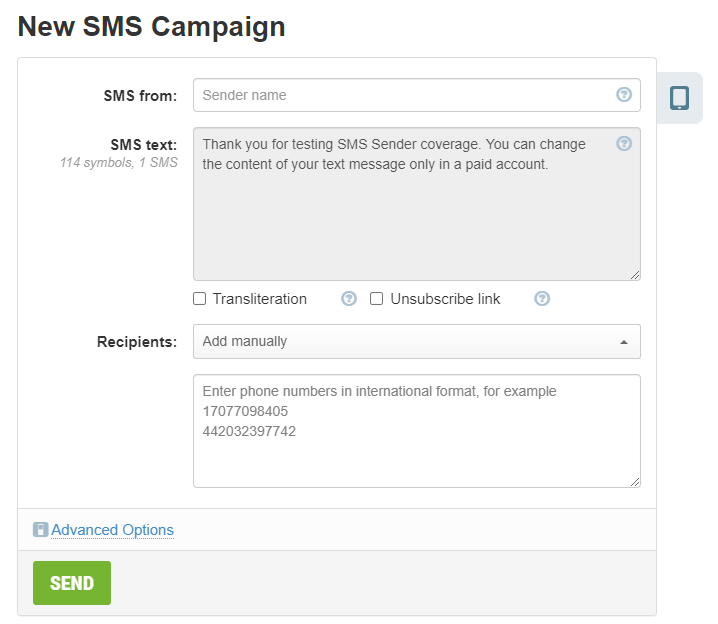Send SMS Worldwide with Atomic SMS Sender
Many modern entrepreneurs don’t limit their businesses with geographic frames. Especially, it’s true about the digital spheres. So, if your target audience can be found in any country let them know you using worldwide SMS sending. It will help you advertise your business abroad or always keep in touch with your foreign clients. Read further, and find out how to send text messages to more than 200 countries cheaply and quickly with Atomic SMS Sender.
How to Send an International Text Message
Our service is an SMS sender worldwide. It covers more than 200 countries, so you can reach the target audience anywhere. If you haven’t launched bulk texting campaigns before, here is a step-by-step instruction on how to do this using Atomic SMS Sender.
1. Get Registered to Send an International SMS
Create an account. You can do this in a few clicks:
- Go to this link.
- Fill in all the boxes (enter your first name, email, mobile phone, and password).
- Put a tick in the “I want to receive useful information on my email” option.
- Click “Registration”.
- That’s all. Now you’ve got a personal account in our sender worldwide service and can log in to the Member’s Area. Also, you’ve got 10 free test messages, so you can try sending right after registration.
2. Get the Sender ID to Send an International SMS
If you want the receivers to see the name of your brand or company in the “SMS from” field then you need to register the Sender ID. Here is how to do this:
- Select “Sender IDs” on the left panel.
- Click “Add”.
- Fill out the form (choose the country from the list, enter the Sender ID you would like to get, URL of your company website, the text of the message you are going to send, and the information about your SMS campaign). When you’ve written all the needed information, click “Add”
The form will be reviewed and approved within a few working days.
3. Add the list of recipients to Send an International SMS
You can import the phone numbers in several ways. It can be done very simply:
- Click “Address books” on your left.
- Click “Add new address book”.
- Enter its name and description (this one is not compulsory) and click “Create”.
- Now you can add the phone numbers in three ways: by one, from file, and from clipboard. Choose the most convenient variant and click “Add”.
Now that you’ve uploaded the contact list, you are completely ready for launching the campaign. So, let’s move to the last step.
4. Send an International text messaging campaign
Preparing the campaign for sending will take you less than a minute:
- Click the “Send SMS now” button.
- Fill out the form that you see on the screen. Enter the Sender ID you’ve already registered, the text (if you are sending the test one, you can’t change it), add the unsubscribe link if you need it, and choose the address book you’ve just uploaded. Then click “Send”.
Conduct IMSI lookup to automatically check validity and status of numbers in their databases, which allowed them to optimize different processes and reduce bulk campaign costs.
That’s all! Now you know how to send SMS all over the world with the help of our service.
Register on Atomic SMS Sender and get your 10 free SMS for testing!
Combine email and SMS marketing with our email sending program.
By the way to collect phone numbers we have a special software. You can use number grabber. And if you wandering how to extract email from pdf document on PC we also have the same tool for this. Also we have developed software for email lists – mail list software. When all emails are sent, track them conveniently with the email tracking system.