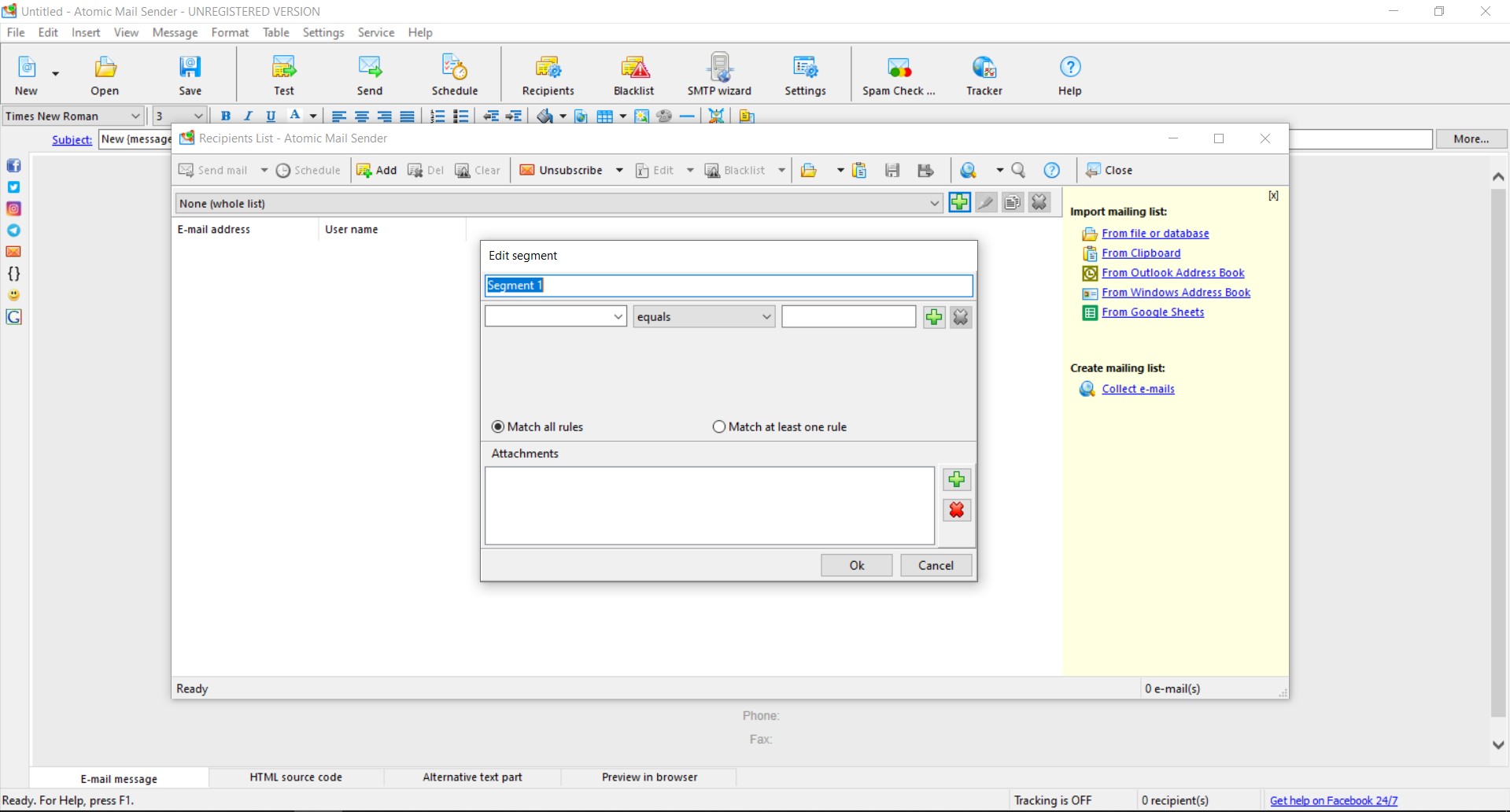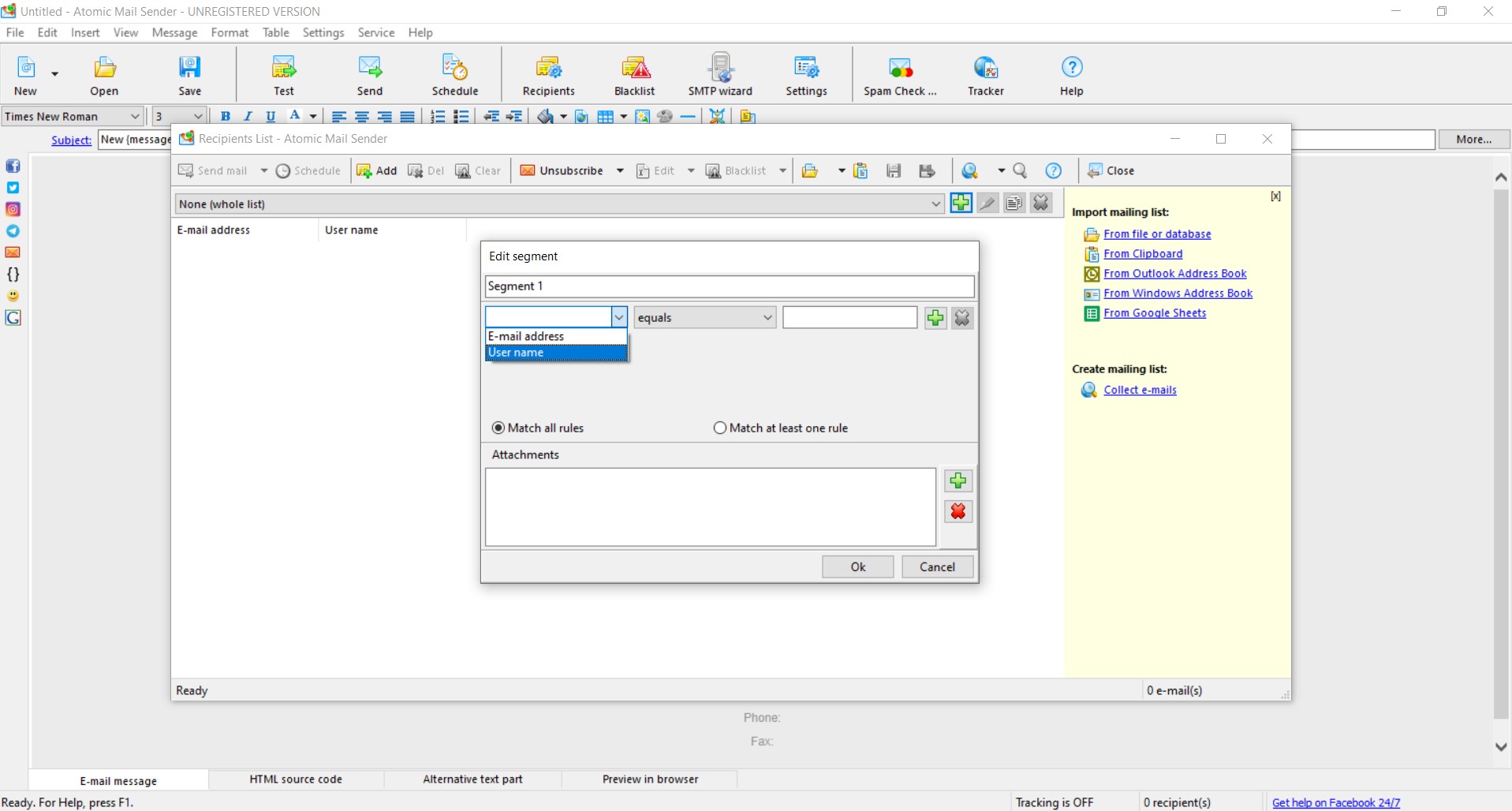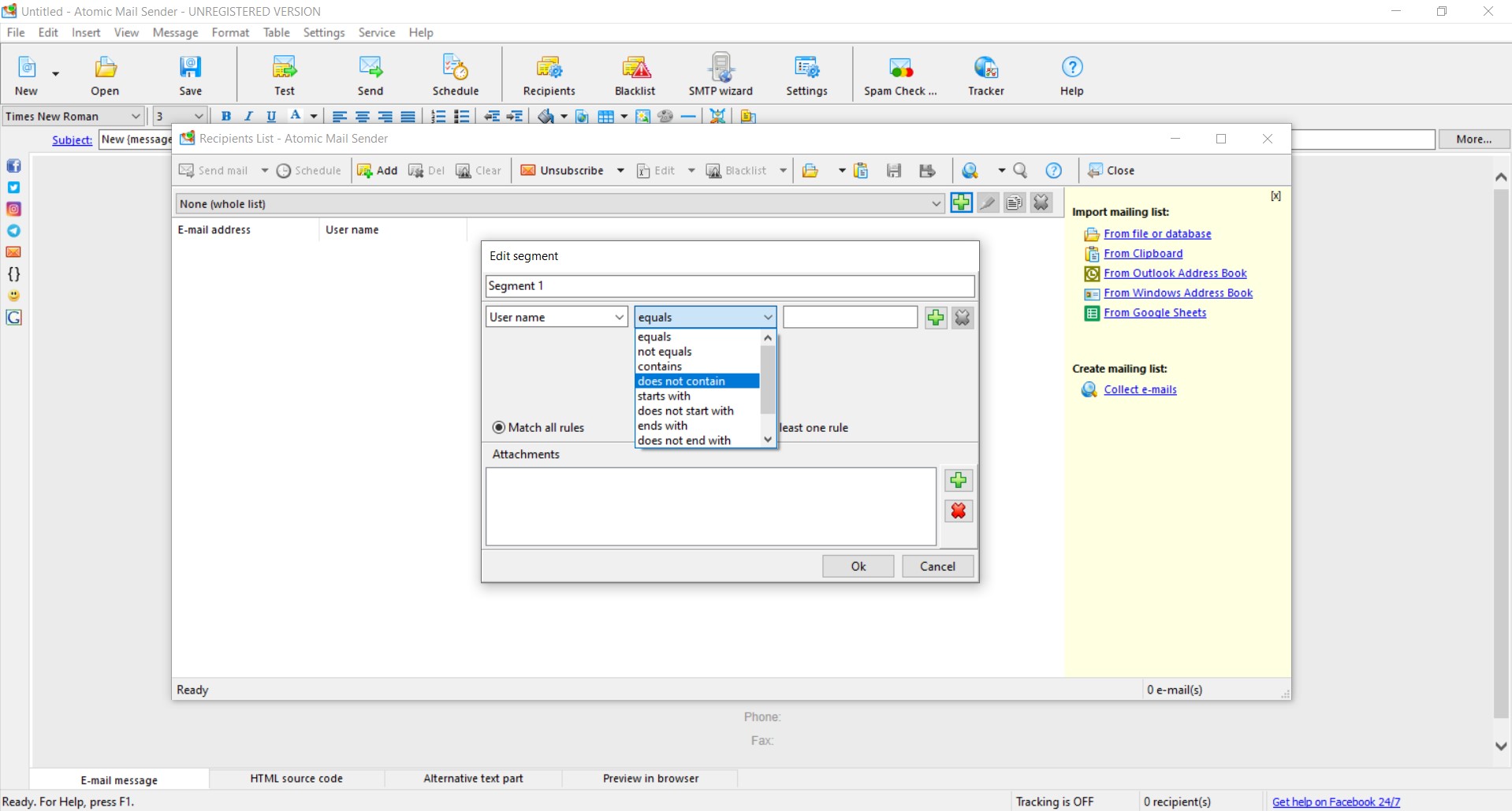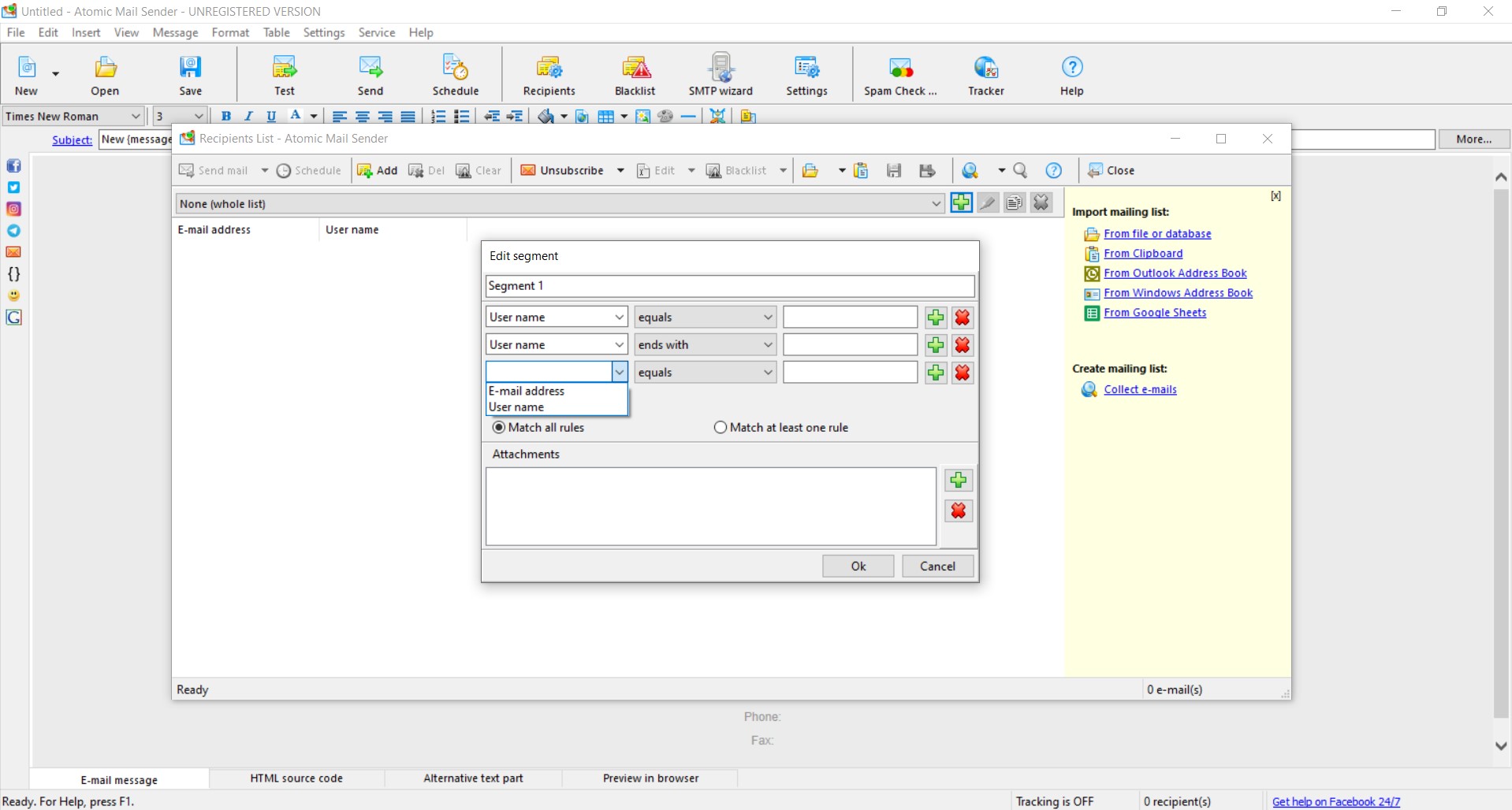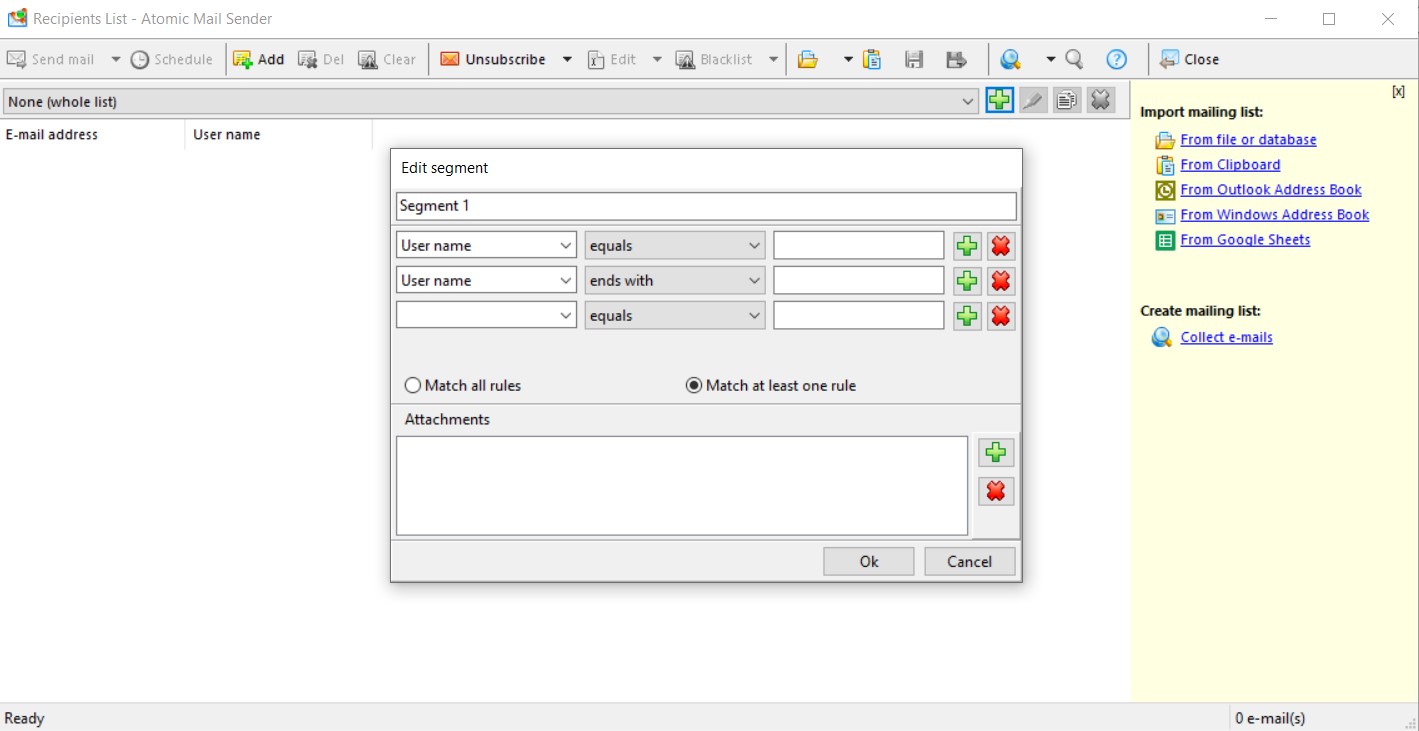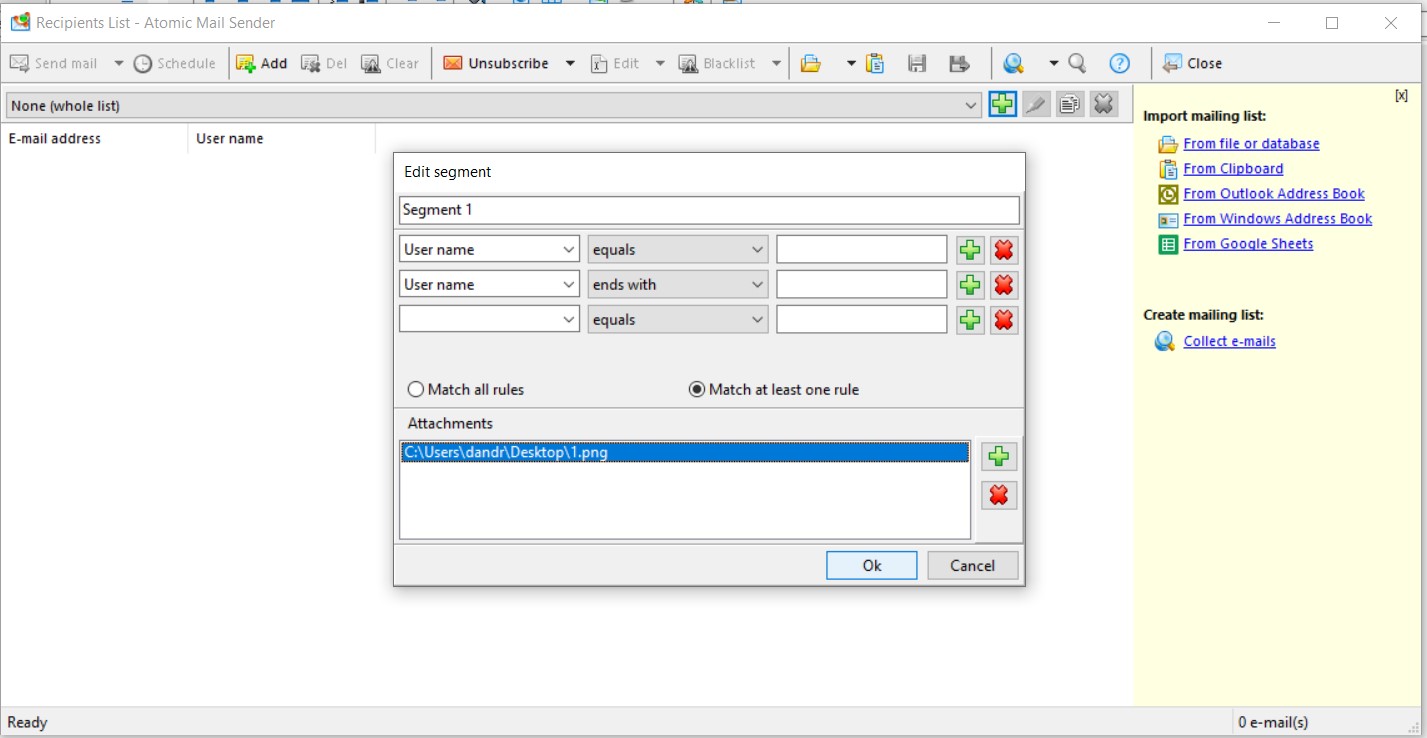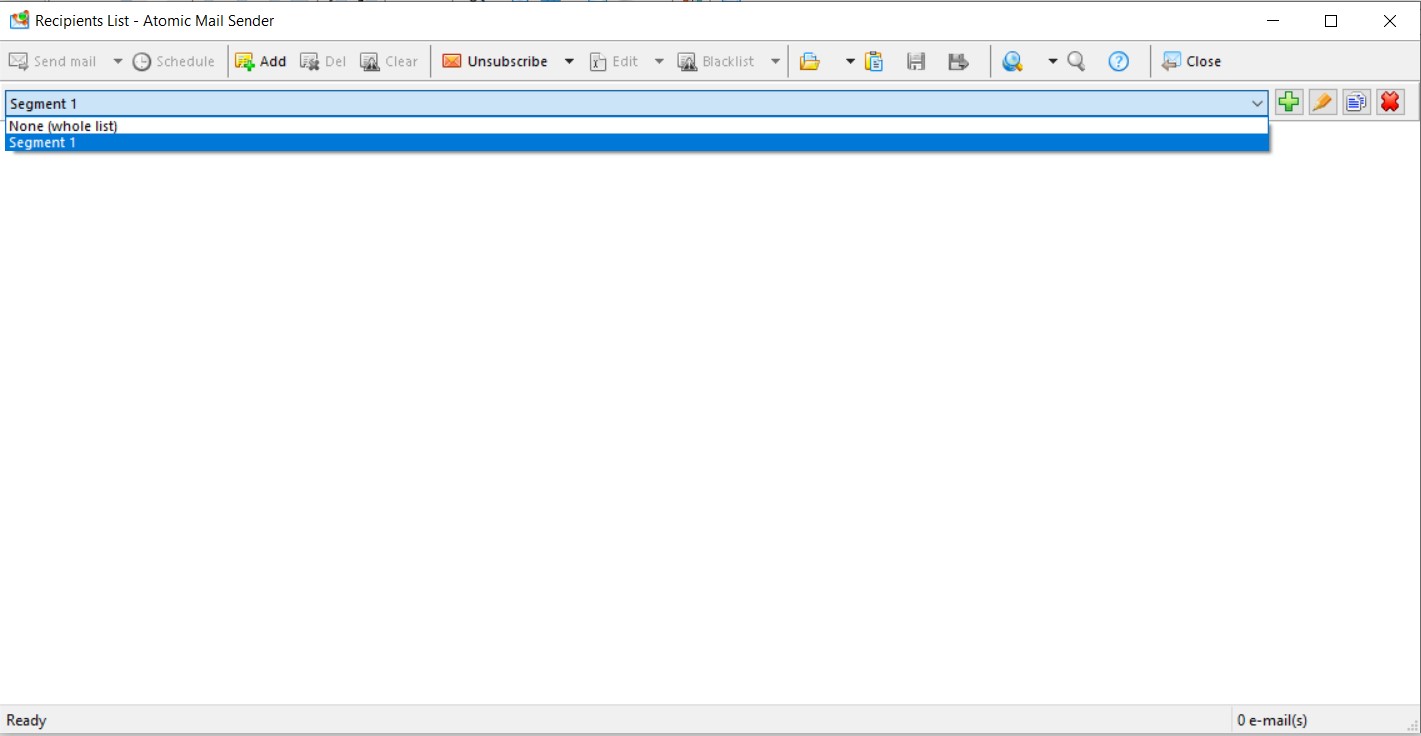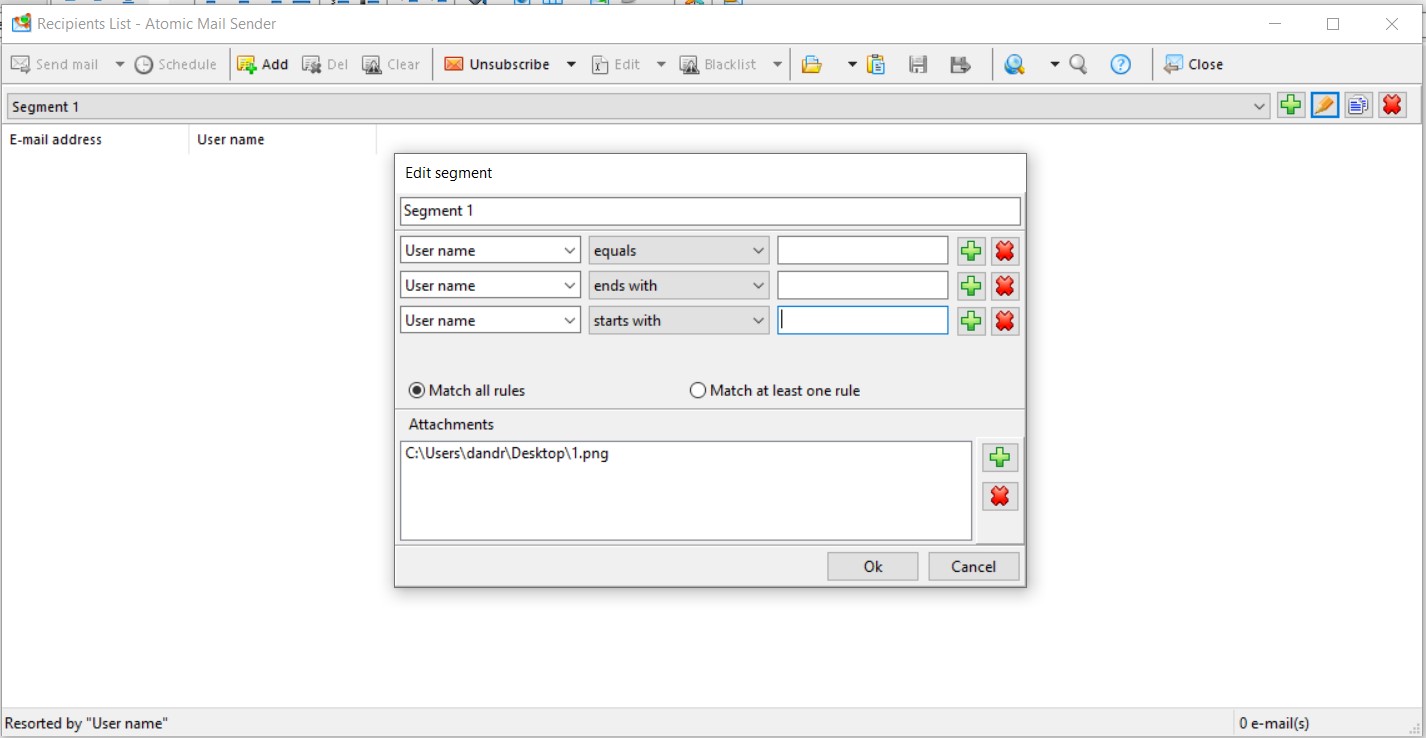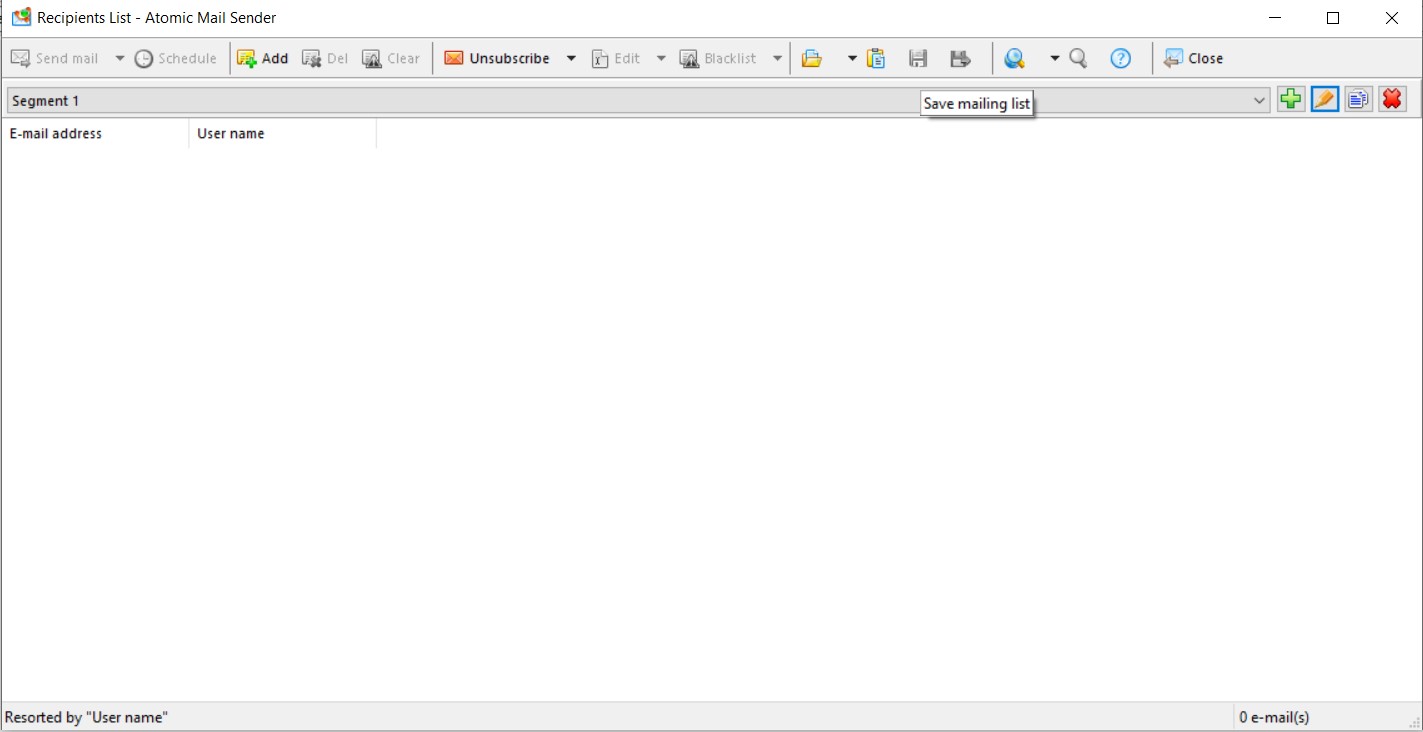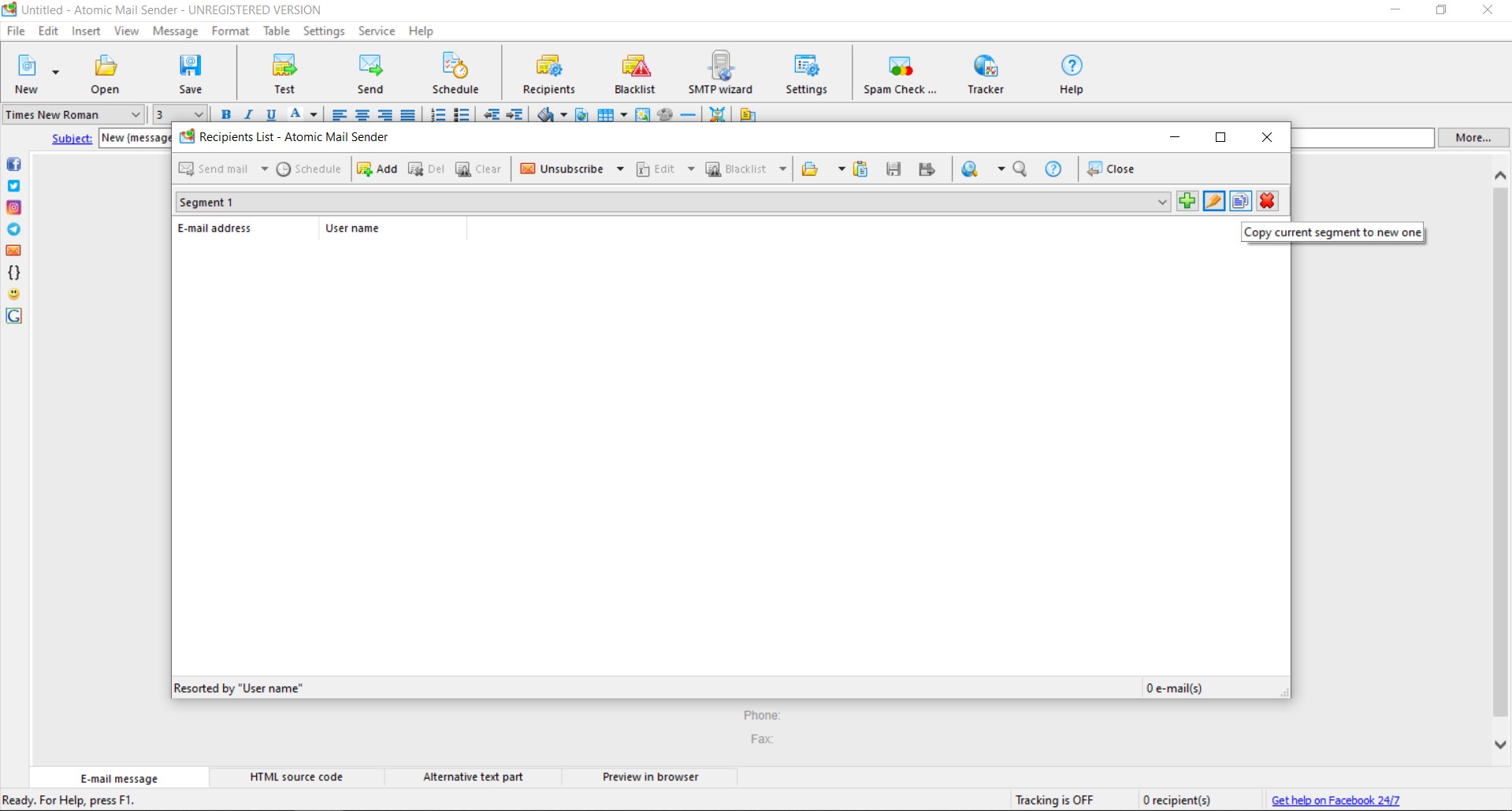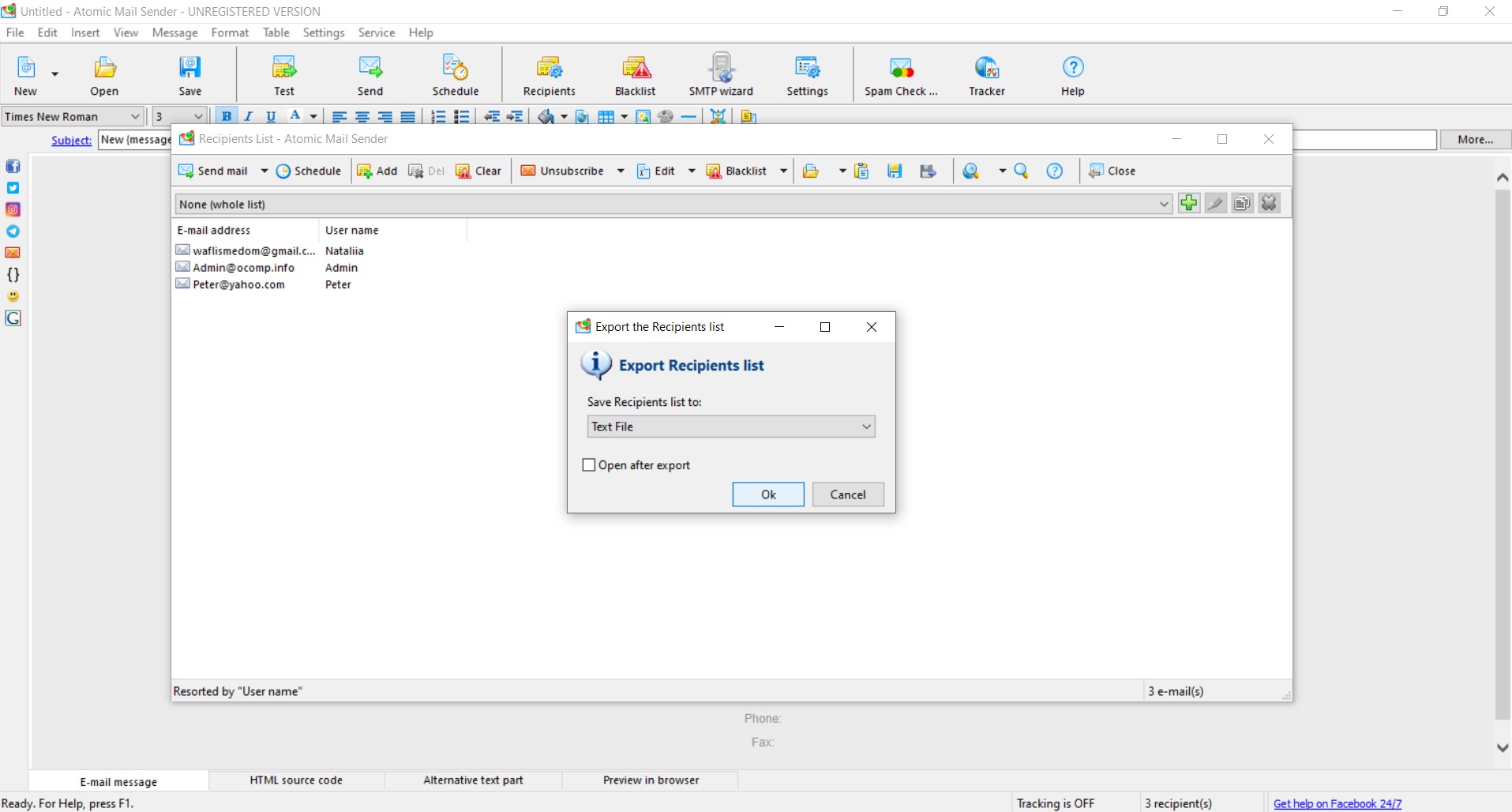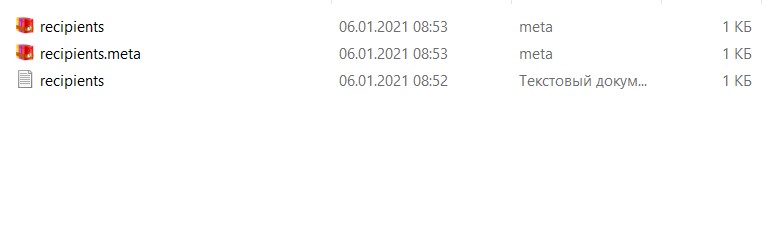- Home
- Manuals
- Manual Atomic Mail Sender
- How to segment mailing list in Atomic Mail Sender
SMS for business
Communication with clients via SMS is the most effective. Read how to create the first SMS campaign for your business to get profit and clients' loyalty
SMTP Email Secure Servers
SMTP stands for Simple Mail Transfer Protocol and its main purpose is to handle the sending, receiving, and relaying of email. Try SMTP email services for free!
Email Harvester Features
Get email addresses from your PC. Our harvesting software can extract emails according to your keywords. High speed of searching and flexible setting wait for you.
Get Free Email Lists With The Best Email Extractor
Best parsing software ever. Enrich your clients base with emails of the target audience. Read and ensure that Atomic Email Hunter is the easiest and most effective solution for your business.
Bulk Mailer for Mass Emailing
Discover how to create, send and analyze promotional email campaign using Atomic Bulk Mail Sender. Read the article!
What is Bulk Email?
What is bulk email, and what can it do for your business? Find out right now and get software for sending bulk emails in an easy and simple way.
How to segment mailing list in Atomic Mail Sender
Segmentation of the recipient list is a method of dividing the subscriber base into groups according to established rules and criteria. For example, gender, age, place of residence, interests, etc.
Segmentation of your mailing list allows to increase recipient engagement, open rates, and conversion rates.
In Atomic Mail Sender, you can easily and quickly set up segmentation.
To accomplish this, you should do the following actions.
To start configuring the segmentation of the list of receivers, go to the "Recipients" section.
Rules and criteria:
- Next, select the rule and indicate the value:
- Equal — info will be displayed if the data in the "Username" column is equal to the data you specified.
- Not equal — the content will be shown if the data in the "Username" column is not equal to the specified data.
- Contains — the information will be displayed if the data in the "Username" column contains the specified data.
- Does not contain — content will be shown if the data in the "Username" column does not contain the specified data.
- Starts with — information will be displayed if the data in the "Username" column begins with the character you specify, a sentence.
- Does not start with — content will be shown if the data in the "Username" column does not start with the specified character, sentence.
- Ends with — the info will be displayed if the data in the "Username" column ends with the specified character, sentences.
- Doesn't end with — information will be shown if the data in the "Username" column does not end with the specified character, sentences.
- Empty — content will be displayed if there is no data in the "Username" column.
- Not empty — data will be shown if it is not missing in the "Username" column.
- It is also possible to add attachments through segmentation. You can send documents, images, special coupons, etc. to individually selected groups of recipients.
- After setting up segmentation, you can correct it and make the necessary changes by clicking on the "pencil" icon:
- There is also the option to save segmentation. To do this, click the "Save mailing list" button in the menu block
- After saving the mailing list segmentation, the program will create two files: txt and txt.meta. The txt.meta segmentation list will be automatically imported after adding the saved mailing list (1.txt).
- You can also use segmentation in scheduled campaigns by clicking the Tasks button.
To add the segmentation to a scheduled task, add a first save of the mailing list using the "Save distribution list" button, and then attach the saved result to the recipient list to the new scheduled task.
Setting up segmentation in Atomic Mail Sender will not take much time and effort.
If you have any questions, our technical support specialists will help you at any time of the day or night!