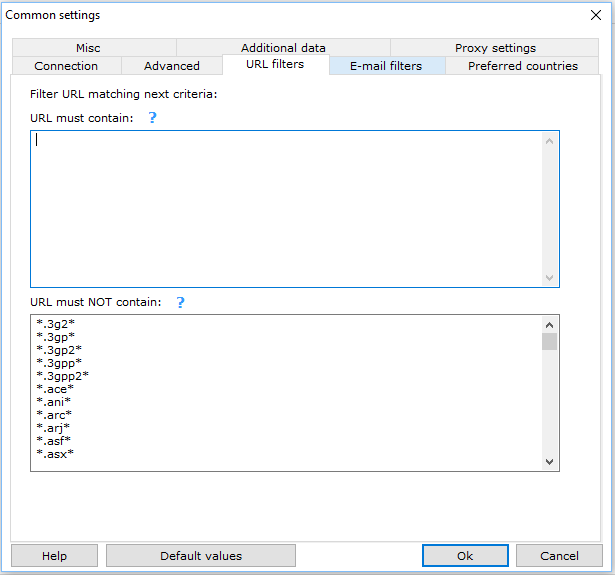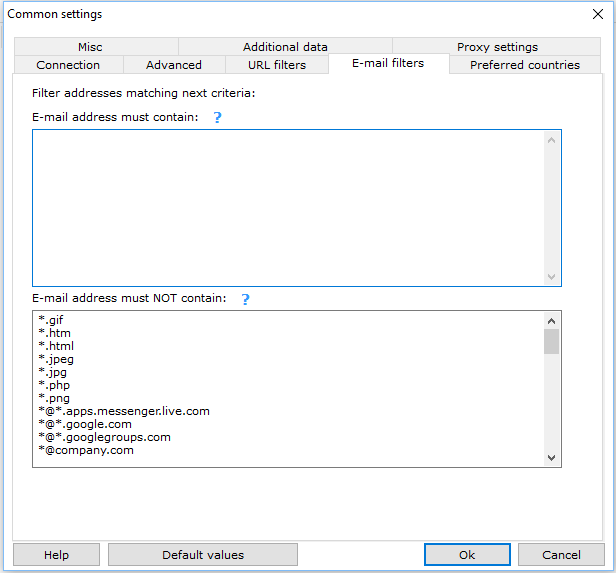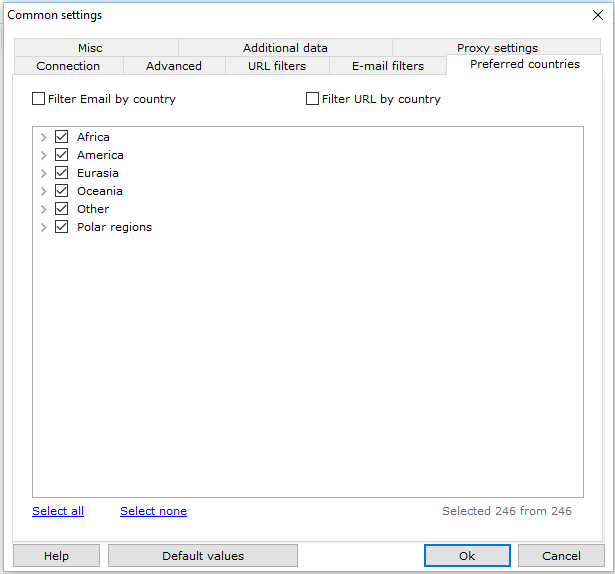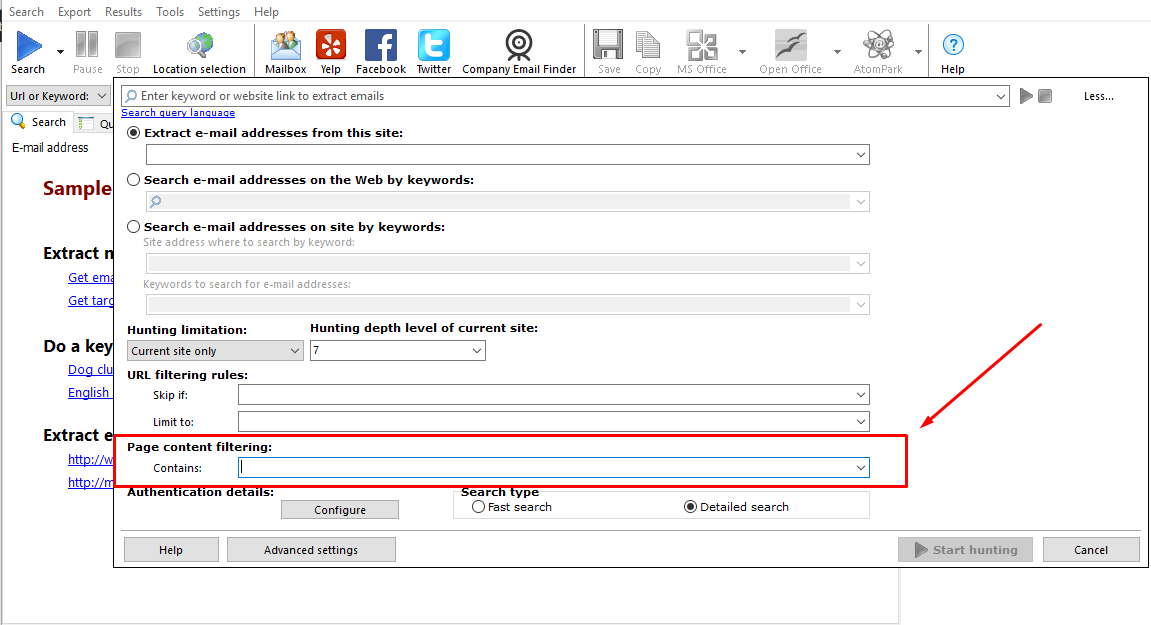- Home
- Software
- Atomic Email Hunter
- Get Targeted Mailing Lists
SMS for business
Communication with clients via SMS is the most effective. Read how to create the first SMS campaign for your business to get profit and clients' loyalty
SMTP Email Secure Servers
SMTP stands for Simple Mail Transfer Protocol and its main purpose is to handle the sending, receiving, and relaying of email. Try SMTP email services for free!
Email Harvester Features
Get email addresses from your PC. Our harvesting software can extract emails according to your keywords. High speed of searching and flexible setting wait for you.
Get Free Email Lists With The Best Email Extractor
Best parsing software ever. Enrich your clients base with emails of the target audience. Read and ensure that Atomic Email Hunter is the easiest and most effective solution for your business.
Bulk Mailer for Mass Emailing
Discover how to create, send and analyze promotional email campaign using Atomic Bulk Mail Sender. Read the article!
What is Bulk Email?
What is bulk email, and what can it do for your business? Find out right now and get software for sending bulk emails in an easy and simple way.
How to Get Targeted Mailing List?
Choosing the right mailing list for your direct email campaign is key to your success.
It’s practically impossible to overstate the importance of direct mailing lists to achieve the goals of your marketing activities. The correct mailing database will contain your most valuable prospects. The more careful you are in gathering targeted email leads, the better your chances for success.
That’s why you should pay a lot of attention to the tools you are going to use for these purposes. Fortunately, Atomic Email Hunter can be easily applied for creating free targeted email lists. Let’s dig deep how you can handle it.
Atomic Email Hunter v.15.20
Collect Targeted Mailing Lists in 5 minutes
- Collects relevant emails with names
- Finds emails by keywords or target audience
- Filters the search for email addresses flexibly
- Collects all emails from your mail account
$89.90
Add to cart
How to collect targeted emails: Atomic Email Hunter filters
Atomic Email Hunter, in addition to many of its functions, has a number of filters that can help to extract emails more precisely and therefore will result in a highly targeted email addresses database.
Let’s start from the beginning. Enter the program’s common settings (F4). Here you can find all the filters that need to be set.
- URL Filters
However, there are some files that just cannot contain emails. If you know such files, you can enter them into the “URL must NOT contain” box. And vice versa – if you need to collect email addresses from a certain region, you may enter the regional domain, for instance, *.us, *.de or *.uk (for the US, Germany or Great Britain).
Let’s say you want to get direct emails from pages that have the “contactus” string in their URL. It makes sense since such pages are more likely to contain the most relevant email addresses.
- Email filters
If you know exactly what the email address should contain, you may enter it in the “email address must contain” box. For instance, if you are looking for Russian emails enter *.mail.ru, or if you are looking for emails of a certain company then enter *.companyname.domain.
The most appropriate case when you want to use this filter is when you need to extract emails that belong to, say, webmasters. In this case, you would likely search emails that contain either the “webmaster@” or “admin@” strings. When it comes to hotels, you may want to limit your search to emails that contain the “reservations@” string.
Such setting allows you to get highly targeted marketing lists, even though the total number of extracted emails will be much lower.
- Preferred countries
Here you set filtering for countries relying on a domain. This can be the domain of the URL page where emails are extracted or a domain of extracted emails. This allows you to get leads database that targets a specific country.
- Page content filtering
In the advanced search panel, you can find the field for page content filtering. Use “Space” to enter words you want to be present on the email extraction page. This can be single words or word combinations.
Atomic Email Hunter also allows you to restrict email collection by link length and the total number of email addresses extracted from a single site.
Having set all the filters and started hunting, you’ll get direct mailing database that you can use for sending newsletters.
Be sure that it will greatly increase the open rate, lower the bounce rate, and growth ROI.