- Home
- Software
- Atomic Mail Verifier
- Decrease Email Bounce Rate
SMS for business
Communication with clients via SMS is the most effective. Read how to create the first SMS campaign for your business to get profit and clients' loyalty
SMTP Email Secure Servers
SMTP stands for Simple Mail Transfer Protocol and its main purpose is to handle the sending, receiving, and relaying of email. Try SMTP email services for free!
Email Harvester Features
Get email addresses from your PC. Our harvesting software can extract emails according to your keywords. High speed of searching and flexible setting wait for you.
Get Free Email Lists With The Best Email Extractor
Best parsing software ever. Enrich your clients base with emails of the target audience. Read and ensure that Atomic Email Hunter is the easiest and most effective solution for your business.
Bulk Mailer for Mass Emailing
Discover how to create, send and analyze promotional email campaign using Atomic Bulk Mail Sender. Read the article!
What is Bulk Email?
What is bulk email, and what can it do for your business? Find out right now and get software for sending bulk emails in an easy and simple way.
How to Decrease Email Bounce Rate?
The bounce rate is an important metric for email marketing because it determines the success of each email campaign.
What is Email Bounce Rate in Email Marketing?
Email bounce rate is the ratio of all emails that you send to the emails that aren’t delivered because of different reasons (e.g. blocked by spam filter, the email address doesn’t exist, the mailbox is full, etc.). Therefore, these emails were not delivered and returned with an error. Bounces of this origin will raise your email bounce rate, negatively influence your sender reputation, and have a destructive effect on your delivery rate.
How do You Calculate Email Bounce Rate?
Simply divide the total number of bounces by the total number of emails that you have sent. For example, 20/100 = 0.2. So, you bounced 0.2 emails for every email sent.
Then multiply your result (0.2) by 100 to get your bounce rate as a percentage: 0.2×100 = 20%.
What is Average Email Bounce Rate?
The average email bounce rate is 8%. We recommend keeping your bounce rate low (close to 0% as possible), because bounced emails ruin your reputation.
If your email list is old or stale, there is a big chance that you will face more bounces. Furthermore, if your bounce rate is higher than 8%, your account may be suspended for a while. Update and clean your email list regularly to reach a list of responsive contacts.
Use Atomic Mail Verifier to clean your email list. Firstly, make a syntax test of email addresses. Emails that don’t correspond to the program’s standard will be excluded from the list.
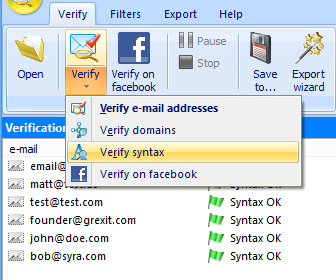
Secondly, verify the existence of the recipient’s domain name. Atomic Mail Verifier will check the hard bounces.
What is a Hard Bounce in Email Marketing?
The email, which has been returned to the sender because of an invalid address, is called “email hard bounce”. If the domain doesn’t exist or the recipient is unknown, then the email hard bounce might occur. Hard email bounce in email marketing arises when you enter the address incorrectly. For example, send an email to info@mailclientname.cam, rather than info@mailclientname.com.
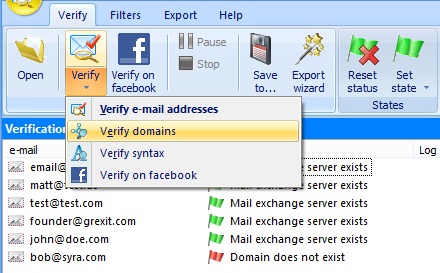
We can see that one domain doesn’t exist. Therefore, if you delete it, your email bounce rate will be lower.
The third step is to check the emails that have passed the two previous steps. The program looks for a SMTP-server that corresponds to the domain and checks the existence of the user.
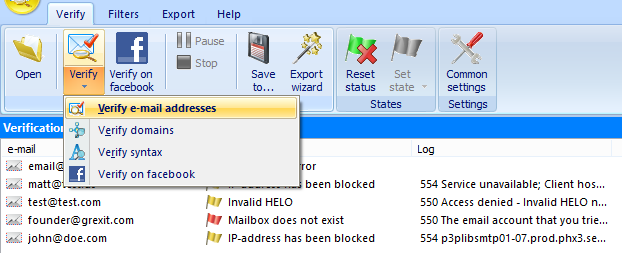
This time Atomic Mail Verifier has discovered that all addresses are invalid, blocked or non-existent. Remove all such emails and your email bounce rate will be lower.
The next steps to lower email bounce rate.
- Use a double opt-in system
A double opt-in system suggests that users confirm their email subscription after signing up. After the subscriber signs up, they will get a message motivating them to check their inbox for a confirmation email. Then the subscriber will see a link in the message, which they can click to verify the signup. A double opt-in system assures that you’re sending emails to only those who want to receive messages from you. As a result, you will have less spam reports, a higher level of engagement and a lower bounce rate. - Remove role accounts
Role accounts look like marketing@example.com and support@example.com and you should remove them when cleaning your email list to have a lower email bounce rate. - Call and confirm
If you have the phone numbers of your subscribers, then call them to find out why their emails aren’t working. A polite conversation will validate the email addresses and you will have the opportunity to include your subscribers in future email campaigns and improve deliverability. - Send emails regularly
If you don’t send emails to your subscribers, then you risk being forgotten and they might mark your emails as a spam. Being blacklisted will mean your deliverability will decrease, and your future campaigns might be rejected from the destination servers.
Keep your email list sparkling clean with Atomic Mail Verifier, improve deliverability and your sender reputation. Take a few minutes to check your list and then launch your next email marketing campaign. It will help to engage your audience and reduce the bounce rate.
