AtomPark - the leading bulk email and SMS software for businesses around the world


the web and local storage
to increase sales


Database parsing that has never been so easy
Choose a tool for scraping contacts that fits your needs
Complete email marketing strategy with mobile marketing
Register now and get 10 free SMS messages for testing the service
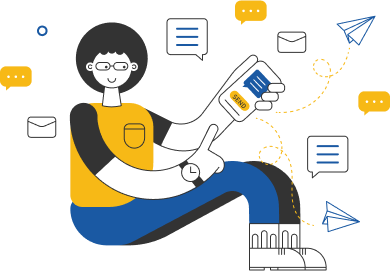
Our top-selling email campaign tools
Advantages of Atomic Email Software
Mail Sender
Atomic Mail Sender is a professional email creator as well as a high-performance mass emailing software for your marketing campaigns.
It enables you to manage email chains and send out business email marketing campaigns to an unlimited number of recipients. Sending bulk emails has never been so easy. Just download the email sending app directly from the site and run it.
The Atomic Mail Scheduler will allow you to send HTML email messages faster than you can imagine. The app for sending email messages to email addresses works in multi-threaded mode which is capable of high-speed sending. You can send hundreds of email messages in less than a minute even with a slow internet connection.
Before blasting your entire email list, you should validate it first with the Email Checker Tool. Otherwise, many of your emails could end up as spam. Personalize your newsletters, check for spam, remove invalid email addresses, and send an unlimited email broadcast.
Are you looking for desktop mail apps? If so, choose the best one that fits your needs and send a free email online during the first 7 days!
Email Hunter
A targeted email list is the first step that you should take to successfully establish your email campaign. Once you have added the website addresses, the Emails Extractor will harvest and collect thousands of relevant email addresses from the websites within a few minutes.
Atomic Email Hunter is a powerful business email service that will suit different companies. This user-friendly online email service will perfectly suit your needs of building up email mass marketing campaigns. You will have access to keyword searches, mailbox searches, and filtering rules settings.
The email format finder will collect the ones you need and provide you a full list.
Filtering rules also help exclude insufficient email addresses from search results which will allow you to considerably improve your advertising campaign. In addition, you can customize your search geography settings. So, if you’re in the United States, you could collect all email addresses from the USA.
If you’ve been looking for useful email marketing platforms, then you came to the right place! Get all of your favorite email newsletter services and test them all out for free for 7 days.
Mail Verifier
Not sure if your extracted email addresses are truly valid? It would be wise to use our full package of list managers which can help you verify and structure your email lists. Not all mass email sender software applications can deal with address verification in these ways but this one can. Email management will become your favorite process in creating effective marketing campaigns for your company because this application will do all the work such as checking for syntax, domain names, and spam traps.
Atomic Mail Verifier will help you avoid sending advertising campaigns to non-existent email addresses. So, if you have thousands of email addresses in your list, email campaign tools will find the fastest way to improve email list deliverability.
Another good reason why you should use an email verification service is so that you can make sure you have authentic leads. The email validation tool verifies email addresses in three steps. This will allow you to check the authenticity of email addresses quickly and efficiently. An email validation service is conducted in multithread mode by using all the benefits of the valid email checker.
Unlike other online email crawlers, our corporate email finder has a unique configuration that will allow you to control the extraction speed. This will protect your software and keep your IP address from being blocked. You can then enjoy the benefits of a fast and reliable email extractor by using online search engines while you savor your morning cup of coffee!
Visit our product wizard to help you make the right choice
Just answer five questions and we can recommend a program that will suit your needs
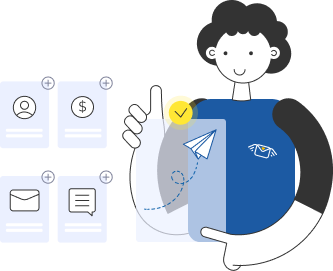
Take your business to the next level
Raise your brand’s popularity, increase your customers’ loyalty, and boost sales when staying in touch with your target audience by using the right mass email and bulk SMS sender.

customer testimonials




200-500 SMS messages per second
Over 5000 customer recommendations





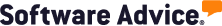
Why choose us






Trusted by customers all over the world
190 +
630 000 +
20 years
You might be wondering
- Atomic Email Hunter for searching email addresses on the Internet
- Atomic Whois Explorer for extracting contacts of the websites' owners
- Atomic Email Logger for collecting emails from local files on PC
- Atomic Mail Verifier for checking email addresses for validity
- Atomic List Manager for managing mailing lists
- Atomic Mail Sender for unlimited bulk email sending
















