Export Wizard
“Export Wizard” allows exporting email addresses (both checked, i.e. good addresses, and non-valid addresses) to various formats. The current version of Atomic Mail Verifier supports exporting data to text files, Windows Clipboard, MS Office (Word, Excel), Open Office (Writer, Calc) and to other Atomic products — Atomic Mail Sender and Atomic List Manager Online.
“Export Wizard” is accessed by clicking the “Export Wizard” button in the “Exports” or “Verify” menu.
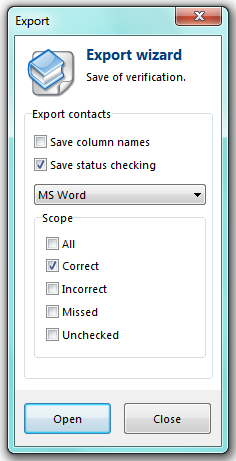
Save column name — save columns’ names while exporting e-mail addresses.
Save status checking — save verbalized statuses for addresses while exporting into the file.
MS Word — choose the file or program type to export addresses list. The following types can be choosed:
- Clipboard — save the verifying results into the Windows Clipboard
- Text file — save the addresses to the text file (*.txt)
- MS Word — save the results to the new MS Word document
- MS Excel — save the results to the new MS Excel sheet
- Open Office: Writer — save the results to the new Open Office: Writer document
- Open Office: Calc — save the results to the new Open Office: Calc document
- Atomic Mail Sender — export the addresses to the “Recipients List” into Atomic Mail Sender for starting delivery
- Atomic List Manager on-line — export the e-mail addresses into Atomic List Manager on-line
Score — choose what e-mail addresses to save.
- All — save all the addresses without reference to the statuses
- Correct — save actually existent addresses only.
- Incorrect — save invalid e-mail addresses with “mailbox does not exist”, “domain doesn’t exist” or a syntax error
- Missed — save addresses that were missed during verifying
- Unchecked — save the unchecked addresses