Verify with Facebook
Atomic Mail Verifier gives you the opportunity to check the validity of email addresses and the existence of their users by checking for registered accounts in Facebook.
The results of this address verification include the full information about the owner of each email address, which is available on his or her personal Facebook page.
To have access to this type of test, you need to enter your username and password to an active account on Facebook (not necessarily your own, but it must be a valid account). The program will then be authorized in the social network, using the input information. You can specify all your required parameters in the main program settings «Settings / Facebook».
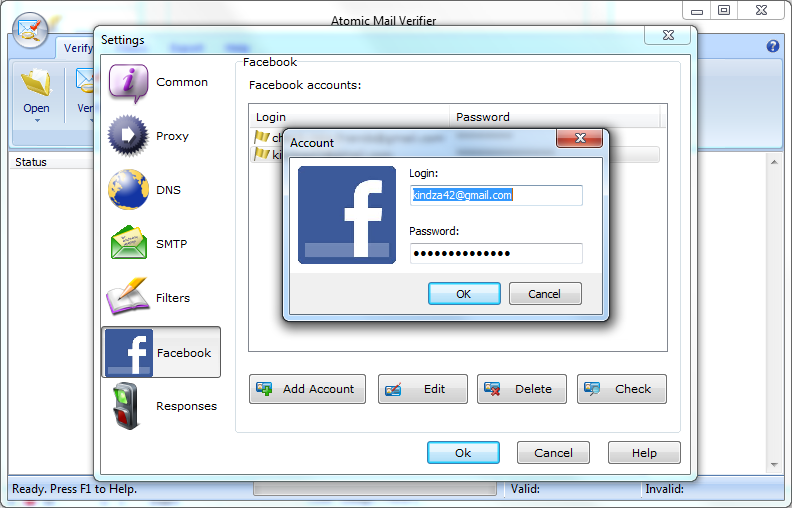
Click on «Add Account», enter your username and password in the dialog box, and check these data by clicking the «Check». This check determines the correctness of the data entered: the existence of an active account on Facebook under the specified username and password.
Address verification on Facebook is completed by pressing the appropriate button in the toolbar «Check on Facebook».
First, Atomic Mail Verifier checks the validity of an email address by tracking any Facebook accounts registered to this email address. Second, it extracts additional information about the owner of the address (all information available on that person’s public Facebook profile.).
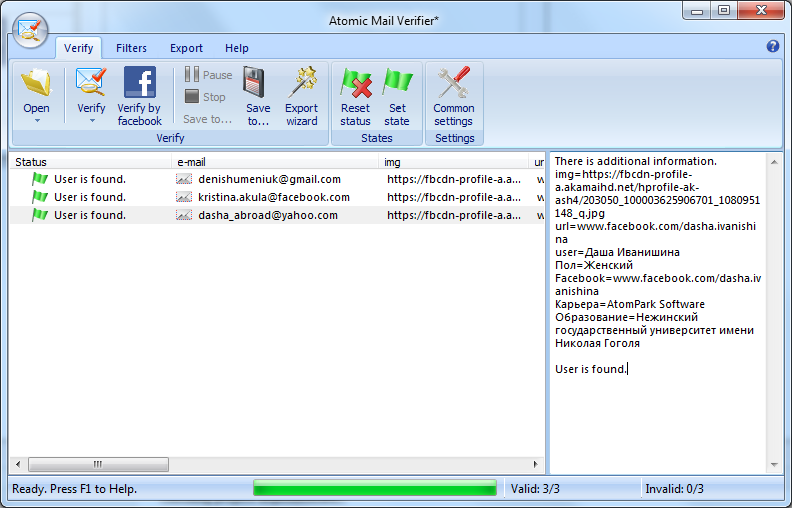
All additional data is structured in individual columns in the main window, and displayed in a general list in the work journal (log).
This type of testing not only guarantees the most accurate measure of the validity of email addresses and their users, but enriches your lists of email addresses with more information about your customers.
Moreover, you can find a tool to collect emails from Facebook within the range of Atomic products. We are referring to Atomic Email Hunter, software that gathers contact addresses from social groups and pages using a keyword search on a specified website.