menu
Stop Verifying
The verifying process can be stopped and paused by using the corresponding buttons on the tool bar in the “Verify” menu tab.
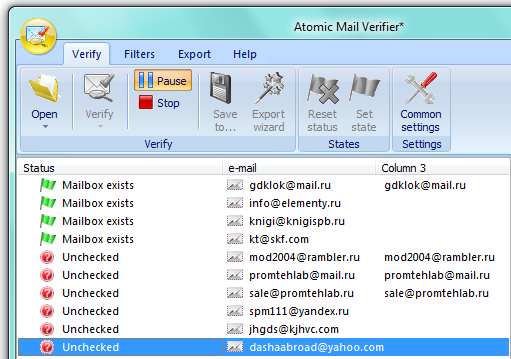
Pause — it allows to pause the process of checking e-mail addresses. To continue checking just click on the “Pause” button for second time.
Stop — it stops the process completely. The program will report just on the addresses it has time to verify through.