Email Logger: Common Settings
Plug-ins page
Check the file types that should be processed with the plug-ins. It usually takes some more time, but returns much more contacts. It is recommended to check all available types to get the best results of email extraction.
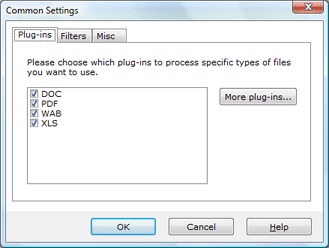
More plug-ins... opens a web site to find new plug-ins for Email Logger (additional plug-ins are available here - www.massreach.com/buy/eml-plugins.htm).
Filters page
Setting to filter some unwanted e-mail addresses. You may specify both "contain" and "not contain" filters. If a filter is set, e-mail address will be extracted only if it matches this criteria.
If a box Automatically skip suspicious is checked, then suspicious e-mail addresses will be skipped automatically.
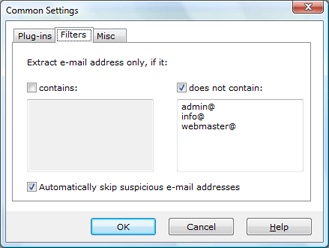
Misc page
Additional not important settings for Atomic Email Logger.
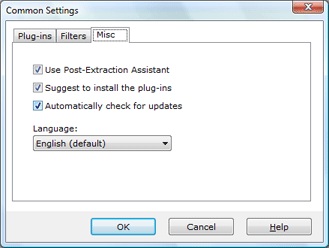
Use Post-Extraction Assistant - if checked, Atomic Email Logger will prompt for deleting duplicate and suspicious e-mail contact addresses after finishing the search automatically.
Suggest to install the plug-ins - if checked, Atomic Email Logger will remind to download/install plugins if it detected some known types of files but failed to extract contacts from them.
Automatically check for updates - on each program start the program will check for the new versions. If found, it will suggest installing it.
See also:
How to extract e-mail and contact addresses
How to save extracted contacts