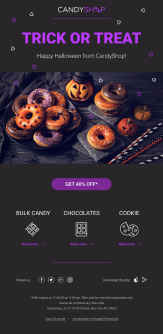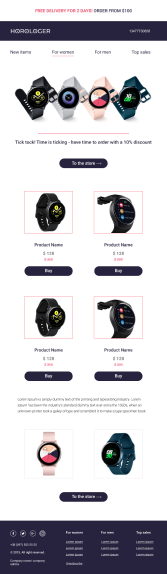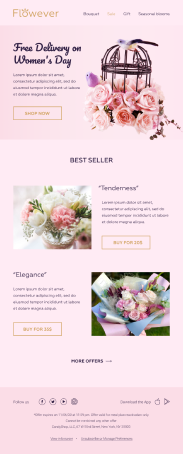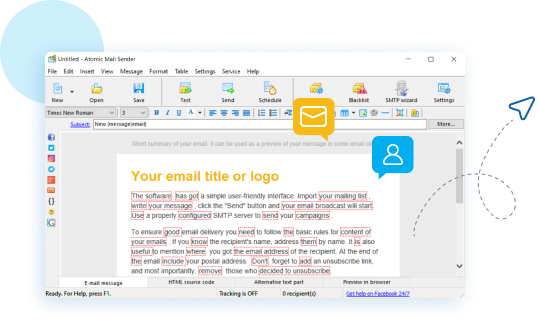
Atomic Mail Sender
The best bulk email software. Try free mass emailing for 7 days with a trial version.
Build Effective Communication with Subscribers
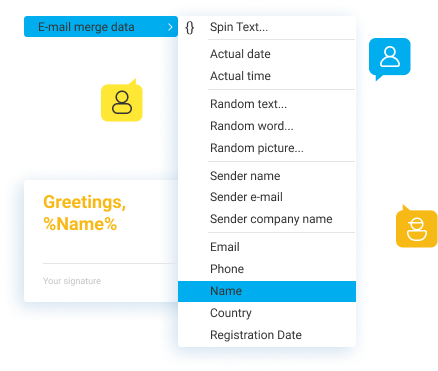
Sending mass emails is a breeze

utilizing this bulk mailing software to notify your clients about your company’s sales in a timely manner; notifying interested parties via our multi email sender

finding interested parties for successful link building on the site, creating personalized newsletters to webmasters to achieve deal of your company

making your services straightforward in a simple way through bulk mail sending software for successful sales management, including the best sales strategies
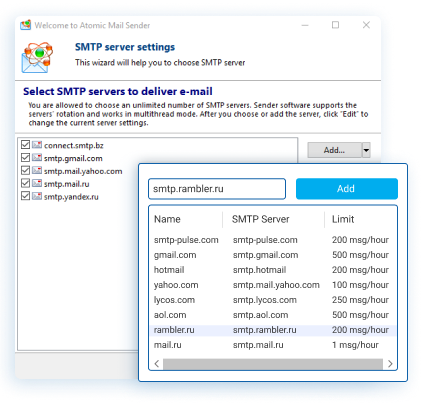

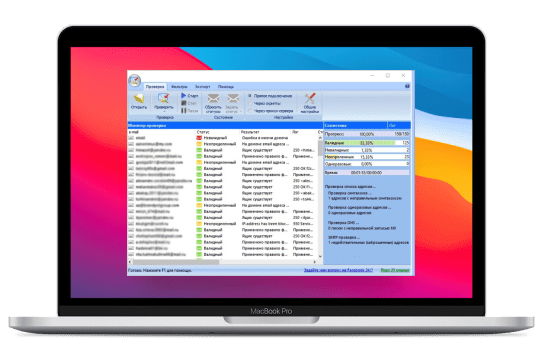
Email Templates for successful campaigns
Email blaster software from Atompark includes variety of email templated for different bussinesses and occasions
Email delivery Into «Inbox»
We did our best to deliver your message to recipients. Here are what makes AtomPark the best mass email service.
Sending Bulk Emails is as Easy as 1-2-3
Apply Atomic Mail Sender divergently

support industrial digitalization in hassle-free ways, informing your end users about the latest news and deals via professional email sender software

it is a perfect chance to make your offers reach beyond the offline horizons. With this bulk mail sender, your audiences will be aware of the best investment options

meet new audiences with this exclusive email sending program, manifesting your company in the eyes of rivals and prospective customers

interested parties, regardless of their skills and experience, will be able to create customized emails and design attention-grabbing offers for target clients
Why choose Atomic Mail Sender



Why Should You Try Atomic Mail Sender?
Select suitable tools for better results

Pick emails from web
Extract 2500 email from web pages and social media in 5 minutes

Verify emails for better deliverability
Delete non existante emails from your lists

Track mailing results
Access data on email opens, click-throughs, pages visited, and much more

Latest update will make your work even easier
- A survey added
You might be wondering
Why Should You Try Atomic Mail Sender?
- Mass email program runs in multithread mode, supporting high-speed work. That’s why even with low-speed connections, several hundred email messages can be sent in just a minute.
- The number of email addresses does not matter — we have lots of clients with regular mailings of 50,000 to 100,000, and even more than 200,000 addresses.
- There are no restrictions on the number of recipients — this is one of the key features of our mass email software.
- Modernize your email campaigns – create and send personalized marketing newsletters with bulk emailing software. But, be careful: sending a high number of emails can cause them to be marked as spam.
How to send Bulk Email Campaigns with Atomic Mail Sender
- Run the software and create an email for your campaign
- You can use simple plain-text or colorful HTML-templates
- Add the recipients or import mailing list in a more preferable way