menu
Split list
This operation can split the list in five different ways.
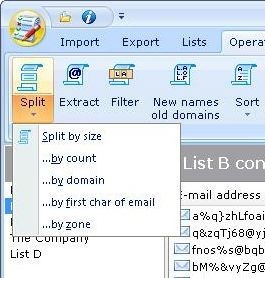
- • by size — each part should have approximately the given size in bytes
- • by count — every part (file) will have approximately the given number of emails;
- • by domain — there will be a distinct file for each domain; useful if you have many emails from few domains;
- • by first char of the email — creates a file for each first character of emails in the list; not all emails start with a letter;
- • by zone — splitting by zones, i.e. .com, .net, .org, .ru, .info etc;
After you choose the preferred way, you have to choose a template for file names to store the parts of the (presumably) big list.
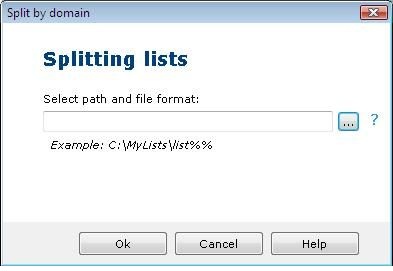
In the first two ways "%%" will be substituted by the file number: "List1", "List2", …, "List111". In the last three ways "%%" will be substituted by the domain, first characted of emails in the file or zone.