menu
Subtract list
Create a list with those emails from the first list (minuend), which are not present in the second list (subtrahend). Only email (which should be in the first column) matters and other columns are simply taken from the first list (secondary columns in the second list do not matter).
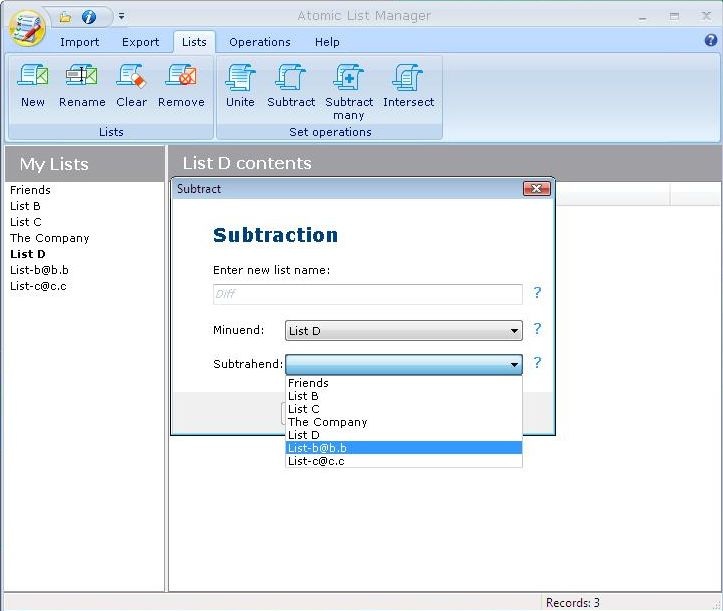
You select the minuend in the upper dropdown menu and subtrahend in the lower one.
If there were emails "a@a.a", "b@b.b" and "c@c.c" in the first list and "b@b.b", "abba@abba.hey" and "cc@c.c", the resulting list would contain "a@a.a" and "c@c.c". Secondary columns in the second list have no effect.
Emails are supposed to be case insensitive: "A@a.a" in the first list is not included in the result if there is, for example, "A@A.A" in the second list.