How to work with Atomic List Manager
Note! You can increase the ROI(return on investment) indicators by 15-25% just by using this program. Atomic List Manager possesses a number of different functions such as uniting or splitting email lists, sorting them, removing duplicate, incorrect and suspicious emails. The program is also capable of creating new emails on the basis of existing ones and repairing some common errors in addresses like protocol prefixes or mistypes.
Atomic List Manager can sort (possible sorting options are described in operations section) and transform fairly large lists (though program was not designed to process many millions of emails lists) in regаrds to given criteria. The program is very convenient and easy to use since you can load several lists at a time and work with them directly from the program.
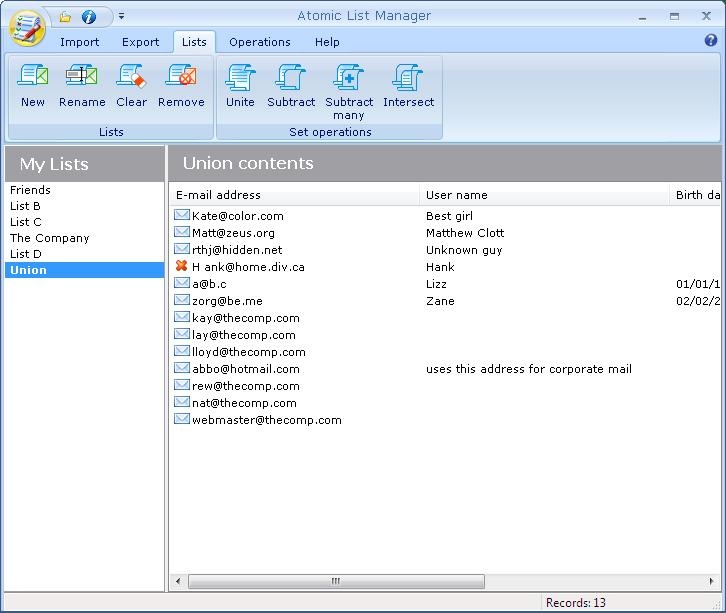
How to use the program
Atomic List Manager is easy to use even for a beginner.
At first you load or type in one or several lists of emails. You can see them in the left hand side panel (default lists are "List A", "List B" and "List C"; however if you don't care about list names, more default names would be provided).
Then you choose the functions you need using the ribbon control or from popup menus by right-click.
After that the program will ask you to choose your criteria of list processing in a dialog window. Menus are user-friendly, but they are described in this manual and some of them have useful popup hints (hover mouse over question marks). After processing the lists you can see the result as a new list or as a change in the old list. When processing is over, all you have to do is to save the results to a file.
It is important to underline that our programs are integrated and all you have to do to write to chosen emails is to click on the AMS icon.