Get start
Using the Atomic Email Hunter
Thank you for choosing our program! Atomic Email Hunter is a program to extract e-mail addresses from Web sites and search engines. Below is a screenshot of the program:
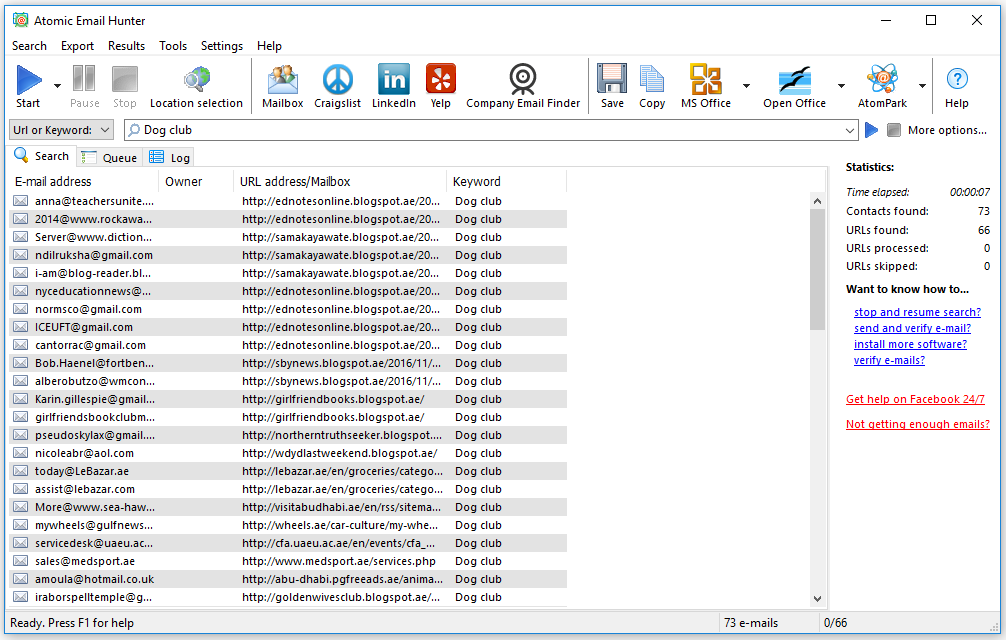
Atomic Email Hunter is very easy in use. Type in a URL or a keyword and press “Enter” to start searching e-mail addresses.
Click “More options” and you can set some limiting parameters for your search, such as the search depth and others filters. A new pull-down panel will be shown to customize the extraction.
Results of e-mail search appear in this window (before the screenshot therein). Each found address has its own line and has some additional information — the name of address’ owner and its first location place. While saving the results this additional information could be stored together with a list of addresses. This is a good way to make a targeted mailing list with personalized details.
When e-mail addresses are found you may save them to a file, copy to the clipboard or export to the MS Office. Merely, click an appropriate button on the toolbar or choose