The Program Atomic Email Hunter
Atomic Email Hunter is developed to harvest e-mail addresses from the Internet and create free email lists. You just need to supply it with a URL or a keyword. The best (relevant) sites will be found automatically and the extractor will collect e-mail addresses from them. While using Email Hunter you get a target mailing list. There are three ways of searching e-mail addresses:
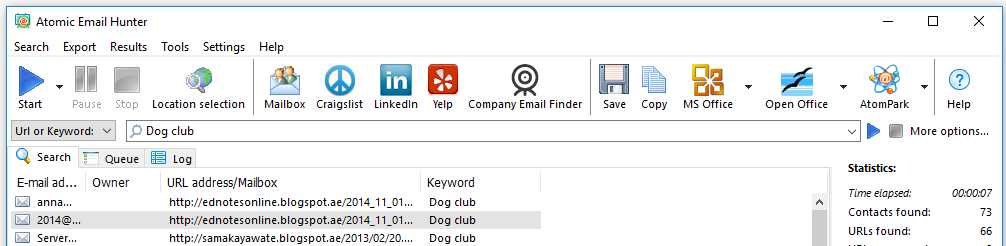
1. URL search — simply type in any valid URL in the search bar and click Enter to begin. Email Hunter will find that URL and all pages it links to. Want to improve the search? Click “More options” and enter some limits there. It will make your search oriented.
2. Keyword search — type in your keyword and click Enter. Email Hunter will find the most relevant sites that match the keyword. After finding the sites it will extract e-mail addresses from all of them. It is the best way to create a targeted mailing list.
3. Search on site by keywords — enter the website URL, specify the keyword and press ‘Enter’ to start the extraction. Atomic Email Hunter will scan the information on the website you detected and distinguish the data that correspond to the search query. And then the program will search for email addresses within the selected information.
In the “Common settings” window (menu“Settings”/ “Common settings”) you can select the parameters for searching. You can change the number of simultaneously processed pages, HTTP protocol settings, proxy server authentification details, e-mail filtering options etc. The registered software allows you to save targeted mailing lists into local files after extraction.
Advanced features and easy using of Email Hunter makes it the most effective e-mail address extractor on the market at a reasonable price.