Site search
“Site search” is available in the menu bar “Search”/ “Search on site”. Here you can extract e-mail addresses from the specified pages on the specified site. Atomic Email Hunter will use the search engines to find the relevant web pages on the specified site and will harvest e-mail addresses from them.
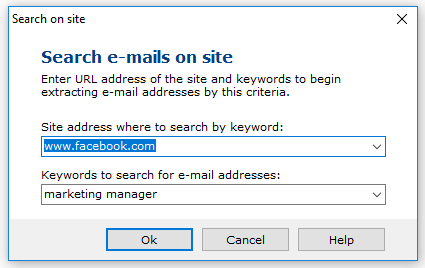
The main parameters here are:
“Site address where to search by keyword” – URL site address where you want to search.
“Keywords to search for e-mail addresses” – some keyphrase to select the pages for proccessing. All other pages will be skipped.
Operational principles:
1. Atomic Email Hunter will open Google and make the following query (for the screenshot above):
site:www.facebook.com marketing manager
2. Atomic Email Hunter will extract e-mail addresses from the provided results.