Email delivery reports
Atomic Mail Sender provides reports of various types about the status of messages delivery:
Individual reports
You can see a report for an individual email address if you double-click it. It will open a new dialog box with the report.
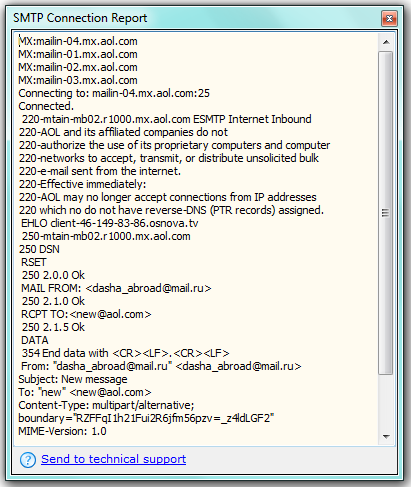
Bulk reports
Click the “Reports” button in the “Send Mail Monitor” to open the report options. You can create a report with different email delivery statuses. For example, you can save a list of addresses with SMTP reports or a list of unsent messages.
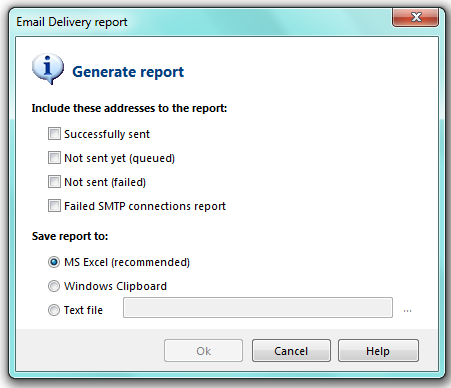
Stored reports
Atomic Mail Sender also keeps reports about successfully sent newsletters. To find them out, use “Service” / “View reports” menu.
Tracking sent messages
Atomic Mail Sender allows you to track who opens and reads messages and who clicks links in your messages. It is an additional service that can be integrated with any software. See more info about email tracking here.