Spin Text
Spin text is used to create unique messages for passing the spam filters.
The option is in the “Insert”/ “Email merge data”/ “Spin text” menu or under the button on the editor tool.
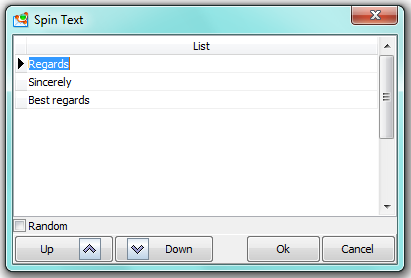
“Up”/ “Down” — move the matched text up or down to correct the words order for inserting.
“Random” — if the box is marked the text will be inserted randomly.
Choose the insertion point and call the option. Write the spin text to make every message individual. The text is inserting like an object with red borders. The number of the text you want to replace is free.
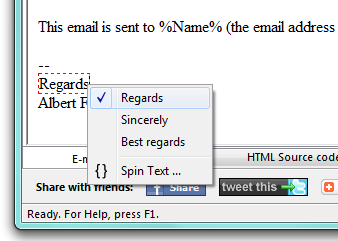
Using the context menu (right-click in the spin-text field), allows to change the text choosing another variant for the current message.
“{ } Spin Text” — returning to the option for corrections and making changes.