Google Analytics
You can find the reports over the visiting your site in Google Analytics account. See details about the server at http://www.google.com/analytics/.
The option will work only if there is a special script on your web page.
The server helps to determine the effectiveness of different marketing campaigns by tracking clicks, sales and conversions.
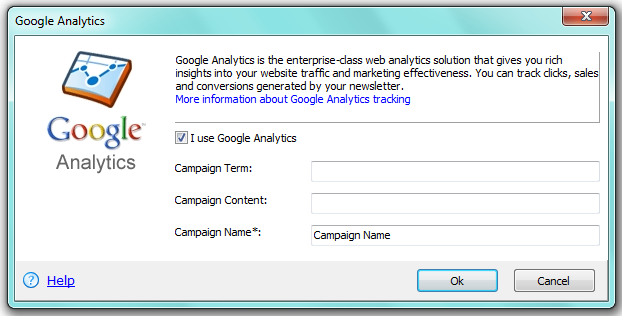
How it works
Google Analytics has Java Script code to track the visitors on the site (their location and actions at the site) and the results of your marketing campaign. The program works unidentified and generates the reports.
To track your emails you need to create a Google Analytics account and add the tracking code to the all pages of your website. The program helps you to analyze your traffic data. Visitor statistics is shown as reports sorted by various parameters.
Do several steps to run Google Analytics:
First step. Check in “I use Google Analytics”
Second step. Fill in the boxes:
- “Campaign Term” — the keywords of the marketing campaign. For example: sport shoes
- “Campaign Content” — is used to differentiate between ads or links that point to the same URL. For example: logolink or textlink
- “Campaign Name” (you have to fill it) — is used to identify a specific product promotion or strategic campaign. For example: spring sale
Third step. Click “Ok”.