Insert random picture
Random picture insertion (spin image) is used to create unique messages for bypassing spam filters.
This option is available in the Insert/E-mail merge data/Random picture menu.
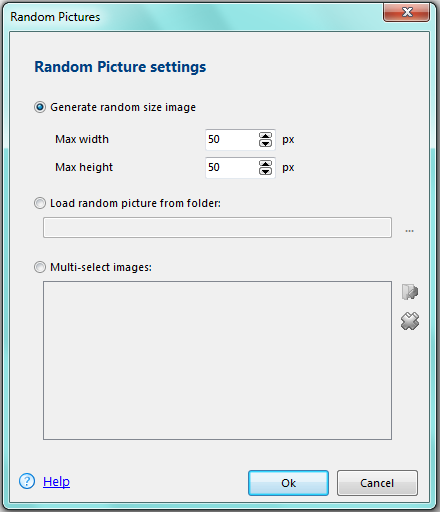
Generate random size image means that the program randomly creates an image, made up of intersecting colored lines, and inserts it into the outgoing message. The maximum picture size is 50x50px, the minimum is 3x3px.
Load random picture from folder – this option is provided to insert a picture randomly selected from the user-specified folder. Pictures’ actual size is maintained on adding it to the message.
Multi-select images – program chooses a random image within those the user uploaded. Real size of the image is maintained on adding it to the message.
Choose the insertion point and call the option. Specify random picture settings. The image is inserted as an object. The number of images you can insert is unlimited.
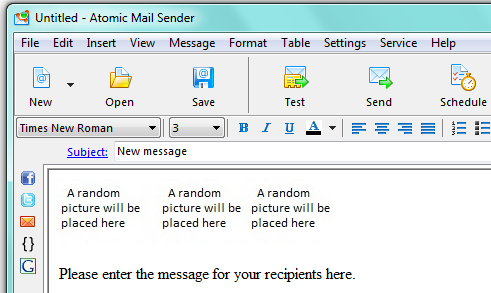
Insert/E-mail merge data/Random picture — returning to the options for making corrections and changes in random picture settings
This option allows you to create a unique message for each recipient.